HOW BAD is Modern Ubuntu on a Budget Laptop from 2006?
Resources used/mentioned in this video:
-https://lubuntu.me/bionic-eol/
-https://news.softpedia.com/news/ubuntu-16-04-lts-will-be-the-best-release-in-years-here-s-what-s-new-498787.shtml
Socials:
Second Channel: youtube.com/@petabyteag
Twitter: https://twitter.com/petabyteag
Bluesky: https://bsky.app/profile/petabyteag.bsky.social
Discord Server: https://discord.gg/Jpn6TtWW7a
ubuntu
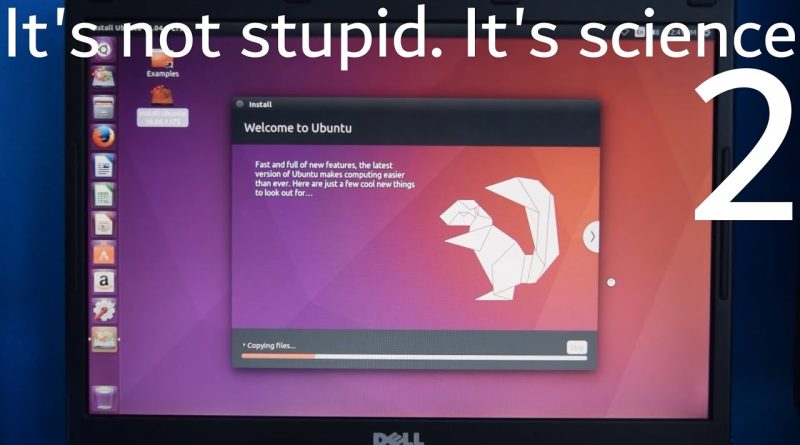



this just an idea: install arch Linux in it, using the archinstall command makes it so much easier to install and you can follow tutorials, I recommend installing KDE over other desktop environments because I got KDE to run on a chromebook with insanely good fps for it being 2 gibs and 32 gb storage
In last boot of Lubuntu your disk soiled the bed. Please, at least read what happens on the screan: its not like windows, where your read an error, goes to google it and stuck trying to not yell at your monitor off of suggestions from microsoft forum to reinstall your whole system.
Latest Ubuntu switched from Xorg desktop server to GNOME's Wayland desktop server, and it is shit. Despite people being so toxic about how Wayland servers should be way simplier and faster than Xorg, its still clear what runs better in most cases. Or its just GNOME being GNOME: trying to write worst possible software know to universe (even worse than libc).
Linux is not easier on hardware, its just Windows 10 and 11 have som much garbage running in them and all basic soft, like desktop, so slow and idk stupid its insane how Microsoft degraded to that level. And yes, you choose bad distro: Ubuntu is bloat and garbage in its own way. Im curious though how good system would run on Archlinux or Gentoo or any other distro that driven by people who care about what their system is and not a bunch of flatpack bs.
just try lubuntu on it. its like ubuntu but better, lighter, faster, simpler. if win10 was ubuntu, lubuntu would be windows 7.
Peggle
try arch xd
Imagine having a DVD drive.
Use Linux Mint –> LMDE for 32Bit Machines, or even better RAW Debian with the MATE Desktop "Which I customized with a custom dark theme from Synaptic". I am using Debian on my 32-Bit 2007 Toshiba which is using under 800MB of RAM, can run Lutris and play games like OpenRCT2/Minecraft Java/and a few other older games, play YouTube at 480/720p and can smoothly browse the web, use Word without hitching, it was the most life I ever gave to a PC this old, and was worth the extra work! No SSD either, just runs like I had XP on it or something but looks much newer.
need to install some light distro. like mint.
I recently discover there is an official 32-bit x86 port of the Raspberry Pi OS. I installed it on a similarly underpowered laptop with good results.
By the way, when you try out modern versions of Linux (Vanilla Dpup, AntiX, Devuan LXQt, SparkyLinux minimalGUI – Lumina DE, Q4OS Trinity), you will definitely need to disable "mitigations" patches, because they reduce the overall maximum CPU performance by up to 15% (in some cases even more). To learn more about this, watch the video "Speed Up Linux" by Chris Titus Tech.
On Windows, these patches have a similarly negative impact on performance. They can be disabled using the InSpectre utility
You should test out nobara linux and see how badly it performs in gaming. Nobara is a distro for gaming and is afaik less hardware intensive than ubuntu.
u should try a different video encoder
i think its h23 or something, its good for old pcs
Use arch 🗿
Bodhi Linux or Elive is probably best for a PC like this. I was able to play 480p (and 720p sometimes) YouTube videos on a Pentium M 745 and 2GB RAM with Intel Extreme graphics 2.
I've started putting HaikuOS on old machines like this, and it's surprisingly usable.
There's a Linux distribution called Crunchbang ++ (#!++ for short) which is very minimalist because it uses a window manager rather than a full graphical desktop. I've played with it a little on an old and puny laptop, and it does seem pretty quick, and I found launching programs easy enough–I was fearing something very techy, but it's no more complicated than xfce or Cinnamon, just plainer in appearance.
I know the idea is to run on old hardware, but the HDD on that machine is due to be put out to pasture just on the grounds of old age, and a small SATA SSD would make a lot of difference for little money, especially if you're using the swap file.
I prefer Debian over Ubuntu. When I tried to install Debian on my 2011 Mac Book Pro, it would boot but I had no WiFi (broadcom) and the graphics only worked for the installer. The only way I could use it was from the Shell through SSH from another computer. I couldn’t find any help online but A LOT of people asked the same questions about the WiFi and graphics on Mac Book Pros with no usable help. I finally installed Ubuntu. The graphics and WiFi worked with no problems. Since Raspberry Pi OS has a 64 bit version, they’ve released an intel version for Macs and PCs. It’s only 32 bit for this version. The install failed on the Mac.
The system may crash because the RAM is full and can't handle more data + the swap on the HDD can't handle too because of speed.
Install from may resolve (I make that trick too on KDE Neon on my 12 y.o. laptop with 3 GB RAM and i3 370m (HD graphics), so that possible to watch videos on this laptop also 😈)
But please pay attention to reading the user manual of zram, because zram has different modes of compression, based on CPU usage and efficiency, so if the CPU is very weak, changing the mode may make the situation better 🤞
Puppy Linux would be a good option for this laptop!
Linux is really boring i wouldn’t recommend installing it because you will have too much bored so just use an old windows version
When I saw the specifications, I knew what happened, that's not a "budget" laptop, it's a lowest-end laptop even by those days standards, the cpu is just for minimal work, like office and basic web surfing
Classic Windows brain mistake of thinking newer versions would run worse when older hardware is pretty well supported if the distro supports 32bit.
You could try some of the distros that run from RAM like Tiny Core Linux, Damn Small Linux and Puppy Linux. They would also boot fast.
AntiX, OpenSuse Tumbleweed and Debian would also be good choices but in the end what really matters is the desktop environment which you can change from any distro.
The different Ubuntu versions you tried here are really just doing that plus some opinionated chages.
I wouldn't keep using them if you connect to the internet since even the smallest thing can be a security risk.
I had to deal with a similar computer (It was a Toshiba Satellite, but same specs basically – a 1.86GHz Pentium M), and of all the up-to-date modern distros that still supported 32-bit, I found MXLinux and Mageia two of the most promising. Mageia is RPM, a bit Fedora-based, and I found it really beginner friendly (had a GUI for just about anything, and it was relatively well translated too), and MX is Debian based. Went with MX Linux in the end and heard no complaints since then. Note that these things will accept an SSD (there are even mIDE ones if you know where to look), which does help a little, though the CPU is the bottleneck in any scenario.
Bullshit, Ubuntu 24.4 fly in a 20 years old computar. My black screen with green letters is fluid and execute commands fast as a Ryzen 7.