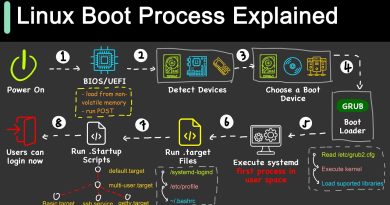How Does ANDROID Work
Android is an open-source operating system developed by the Open Handset Alliance (OHA) and later acquired by Google. It is designed primarily for mobile devices, such as smartphones and tablets. Here’s an overview of how Android works:
Linux Kernel:
Android is built on a modified version of the Linux kernel. The kernel serves as the foundation, providing core services such as process management, memory management, device drivers, and security. The Linux kernel acts as an abstraction layer between the hardware and the higher-level software components.
Libraries:
Android includes a set of libraries written in C and C++ that provide essential functionalities to the operating system. These libraries include the SQLite database engine, OpenGL ES for 2D and 3D graphics rendering, WebKit for web browsing, and more.
Android Runtime (ART):
Android applications are primarily written in Java, and they run on the Android Runtime (ART). In earlier versions, the Dalvik Virtual Machine (DVM) was used, but Android 5.0 and later versions replaced it with ART. ART performs ahead-of-time (AOT) compilation, converting the Java bytecode into native machine code during the app installation process for improved performance.
Application Framework:
The application framework provides high-level building blocks for developing Android applications. It includes various components such as activities, services, content providers, and broadcast receivers. These components enable developers to create interactive and feature-rich applications.
User Interface (UI):
Android provides a user interface framework that allows developers to create interactive graphical interfaces for their applications. The UI framework includes views, layouts, and widgets, offering a flexible and customizable environment for building diverse user interfaces.
Application Package (APK):
Android applications are packaged into APK files, which contain the compiled code, resources, and manifest file. The manifest file provides essential information about the application, including its permissions, components, and required system features.
Intents and Content Providers:
Intents are a mechanism for communication between different components of an Android application or between different applications. Content providers facilitate the sharing of data between applications, allowing them to access and modify each other’s data in a secure manner.
Security Model:
Android has a robust security model that includes a permission system. Each application must declare the permissions it requires, and users grant or deny these permissions during the installation process. This helps ensure that applications have access only to the resources they genuinely need.
Dalvik/ART Garbage Collection:
The Dalvik Virtual Machine (for older versions) or Android Runtime (ART) includes garbage collection mechanisms to automatically reclaim memory occupied by objects that are no longer in use. This helps manage memory efficiently and prevents memory leaks.
Google Play Services:
Google Play Services is a set of APIs and services provided by Google, separate from the Android open-source project. It includes features such as location services, authentication, push notifications, and more. Many Android applications leverage Google Play Services for additional functionalities.
Updates:
Android is an evolving platform, and updates are released periodically to introduce new features, enhance security, and improve performance. Manufacturers and carriers may customize Android for their devices, resulting in variations in user interfaces and pre-installed apps.
Customization and Open Source:
Android is open source, allowing manufacturers to customize the operating system for their devices. This has led to a diverse ecosystem with various Android versions, user interfaces (UI skins), and pre-installed apps, depending on the device’s manufacturer.
Android’s open nature and widespread adoption have contributed to its popularity, fostering a vast ecosystem of applications and devices. Developers can create a wide range of applications, and users have the flexibility to choose from a variety of devices that suit their preferences and needs.
#howdoesitwork #fyp #education #school #how #knowledge
by How-Does-It
linux foundation