How Hackers Spy on you from your own WiFi!
Sign up here for 10,000 free minutes: https://bit.ly/3RDX0I9
Find out more about ZEGOCLOUD: https://bit.ly/3RGDA5C
Do you really trust everyone you give your WiFi password to? Because, once someone joins your WiFi, they can easily spy on you with very less effort.
DNS stands Domain Name Service. The job of DNS is to resolve a domain name (like twitter.com) into its corresponding IP address (like 104.244.42.1). When you are trying to visit a website, you are initially sending a DNS query to a DNS server. This DNS server is configured at your WiFi router. Therefore, if hackers manage to take control of your router, they can change the DNS settings and configure their own DNS server here. By doing so, they can see all the DNS queries made from your network, hence see all the websites that you are visiting.
In this video, I show a demonstration on how threat actors are able to do this. I do this on my own home WiFi network which I own. If you want to try it out too, make sure to perform this experiment only on your own WiFi and not on someone else’s without their consent.
Thanks for watching!
SUBSCRIBE for more videos!
Join my Discord: https://discord.gg/6TjBzgt
Follow me on Instagram: https://instagram.com/teja.techraj
Website: https://techraj156.com
Blog: https://blog.techraj156.com
by Tech Raj
linux dns server
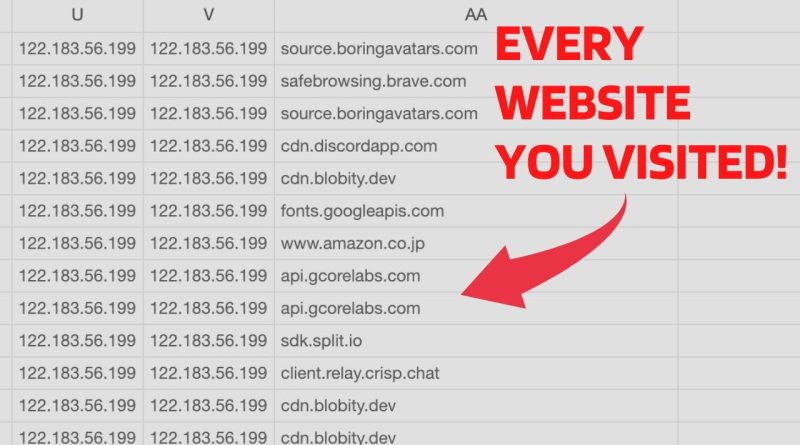



Raj, your presentation is flawless.
adminadmin
your the best master, thank you
This trick will show site email or password entry form? Nor only name of visiting website?
thankyou bro! very helpfull that was.👍
Does anybody what happens when you use mobile data instead of wifi?
Stopped watching the moment you through in your sponsor. We not interested. All youtubers are doing the same crap as you.
So it is like using pihole but from dns provider end and telling him where are you located because you gave your ip address.
Hi bro in last I thought you would suggest any ip hide program but you give Google address!my query is it really non hackable caution
I do login into wifis so i can later come back and file lawsuits for private tribal information . Its the perfect set up to catch hackers even internationally
This attack is called man in the middle attack ??
How to Block Tracker's & Spyware? Answer Use Adguard Vpn, & add adguard dns on wifi dns go to connected wifi next edit IP Settings DHCP Change To Static then next see dns 1 & dns 2 Next add, Adguard dns configuration next finished na
Love you bro
hey man when I sign up for a free openDNS account my dashboard doesn't look like yours why is that?
Hihihi mahan engrej atma, hindi vokliya hota, to hum jaise ko samajh ata hihihi. Nice information hihihi
DOMAIN NAME SERVER
Ratta maro gey, to aisa hi hoga. hihihi
great tutorial, i've learned new idea on how to protect my wifi network
Gj❤
Does open dns support ipv6 ? Because my public IP is pointing to ipv6 version. Any work around for ipv6 ?
this is very basic
In my case, No any IP address is filled in Primary and Secondary DNS. It is empty. Then does it means my owner don't tracking me?