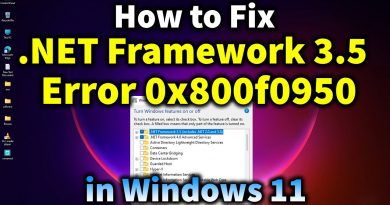How I Boost my FPS & Fix LAG in ALL Games in 2021 (PART – 2)
This video shows How I boost my FPS & Fix Lag in All Games (Part – 2). These are the steps helps to increase a massive FPS, improve system responsiveness, fix network problems, reduce input delay/lag and optimize your PC to give best performance.
Watch Part-1 before watching this video ~ https://www.youtube.com/watch?v=1cDMXVEwb6k
Lets try for 500+ Likes! 👍hit “Like” now! and feel free to ask help in comment section! ✔️ Don’t skip any steps to get massive performance by your PC/Laptop.
CMD Commands ~
Disable Memory compression: Disable-MMAgent -mc
Enable Memory compression: Enable-MMAgent -mc
(If an error occours when entering this command, run this command “Set-ExecutionPolicy Bypass -Scope CurrentUser -Force”)
ipconfig /flushdns
(Flush DNS resolver cache)
ipconfig /registerdns
(Refresh all DHCP leases and re-register DNS names)
ipconfig /release
(release your IP address)
ipconfig /renew
(renew your IP address)
netsh winsock reset
(It will reset Windows network sockets)
chkdsk
(Check the file system, status of the system’s hard drives and corrects errors on the disk)
SFC /scannow
(Allows users to scan and restore corruptions in Windows system files)
DISM /Online /Cleanup-Image /RestoreHealth
(Run an advanced scan and repair any problems automatically.Once you complete the steps, the Deployment Image Servicing and Management tool will connect to the Windows Update servers to download and replace any damaged files in the local image for Windows as necessary. )
bcdedit /set disabledynamictick yes
(This command forces the kernel timer to constantly poll for interrupts instead of wait for them)
bcdedit /set useplatformtick yes
(Forces the clock to be backed by a platform source, no synthetic timers are allowed)
bcdedit /set useplatformclock false
(This command will disable High Precision Event Timer (HPET))
bcdedit /set tscsyncpolicy enhanced
(Tells Windows which implementation of TSC to use)
bcdedit /set x2apicpolicy enable
(Enables x2APIC support, should be enabled by default but for safe measure you can force it on)
To undo a command in BCDEdit,
type bcdedit /deletevalue X (where X is tscsyncpolicy, x2apicpolicy.)
Download Registry Tweaks Pack ~ https://www.mediafire.com/file/dnc0flfab8ynqqe/Registry+Tweaks.rar/file (or) https://ufile.io/o904sp1h
Debloat Windows ~ https://github.com/sycnex/windows10debloater
Disabling windows services ~ https://www.youtube.com/watch?v=CosGewqP9C4
Cleanmgr+ | built by Bel ~ https://www.builtbybel.com/cleanmgrplus
MSI Utility v3 ~ http://www.mediafire.com/file/ewpy1p0rr132thk/MSI_util_v3.zip/file
ISLC v1.0.2.3 ~ https://www.wagnardsoft.com/forums/viewtopic.php?t=1256
Source & Credits:
http://n1kobg.blogspot.com/
https://sites.google.com/view/melodystweaks
https://www.youtube.com/c/ArkturGaming
Deep Guide to Fix Stuttering, Increase FPS and Understand How BDO’s Engine Works for Efficiency-seekers. from blackdesertonline
https://steamcommunity.com/groups/TheUsefulWindowsGroup/discussions/3/1736594593594854588/
This Music is provided by Bensound:
https://www.bensound.com
Creative Minds, Memories, Dreams
This video covers: increase fps, boost fps, increase gpu usage, load GPU faster, increase fps in all games 2021, boost fps in all games 2021, increase fps, boost fps, boost fps fortnite, boost fps valorant, boost fps pubg pc, boost fps warzone, increase fps in windows 10, increase fps 2020, boost fps 2021, boost fps csgo, boost fps league of legends, best way to increase fps, best way to boost fps, increase fps in pc, increase fps in gta 5, increase fps in apex legends, boost fps windows 10, boost fps on laptop, increase fps part 2, boost fps part 2, increase gpu usage part 2, load GPU faster part 2
how to repair windows 7