How I fixed fix for SMTP username and password not accepted error. #googlesmpt
In this video, I will show you how to fix the “SMTP username and password not accepted” error when using Google SMTP. This is a common error that can occur for a variety of reasons, such as:
This video is perfect for anyone who is using Google SMTP and is experiencing the “SMTP username and password not accepted” error. You don’t need any prior experience with Google SMTP to follow along.
🔥 How to find me 🔥
🔗 Support my work on patreon: https://www.patreon.com/daimto
🔗 Daimto Stack Overflow: https://stackoverflow.com/users/1841839/daimto
📓 Website and tutorials: Daimto.com https://www.daimto.com/
🐦 Twitter: @LindaLawtonDK
🐙 GitHub: https://github.com/LindaLawton/
👍 Facebook https://www.facebook.com/daimtocom
#daimto #googleDeveloperExpert #googleDevelopers #LindaLawton
by DAIMTO Developer Tips
linux smtp server


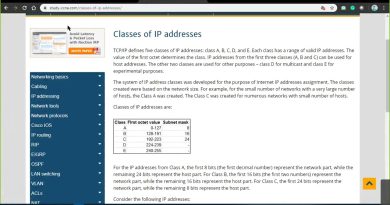

Thank you soo mush
Thank you so much!!, you saved me
Thank you, i learning nestJs for practik nodemailer, it's solution working for me
Linda, you're a lifesaver!
Awesome, Helped me in Email Account Creation in Pega
You need 2FA for the app passwords thing to work.
You're awesome!
Thank You !!!
Thank you so much , I spent a lot of time but you helped me in just 5 minutes .🥰🥰
Brilliant, Thanks it saved me a ton of time. and I googled almost the exact problem and first video I landed was yours!
I don't see the apps password on my Google account. I do have two factor authentication enabled so I feel as though I'm stuck. I've only just created a Google account and am trying to get Gmail up and running on a stand alone email program on my PC and through the mail app on iPhone and iPad. The server keeps rejecting the password I created for my account.
Exactly the tutorial I needed, thank you!
thanks🙏
August 2023 , still works , thanks :> 🙂
You're a life saver, I'm just starting to get into networking basics and I was worried I wasn't going to be able to complete my first project. Thank you!
Thank you! been confused for days but this video helped me out. dope.
Thank you
🤩😘
Thanks a lot
😢That's exactly what i'm having An issue with but i'm not understanding how to use the new generator password? I did it but I think I did it wrong. Is there another way I can get your help to resolve my issue?
Thank you so much, that really helped after being stuck for over 2 hours trying to find a solution for a problem that doesn't even exist anymore 🙂