How to a Setup Static IP Address on Linux PART-30 Step-by-Step Demonstration
Welcome to our in-depth tutorial on setting up a Static IP Address on a Linux system! In this comprehensive guide, we’ll walk you through the process step-by-step, making it easy for both beginners and seasoned users to configure a Static IP on their Linux machines.
🔍 What You’ll Learn:
Understanding the significance of a Static IP Address
Navigating Linux network settings
Editing configuration files for a customized setup
Assigning a fixed IP address, subnet mask, and gateway
Verifying the changes and testing network connectivity
ipv4
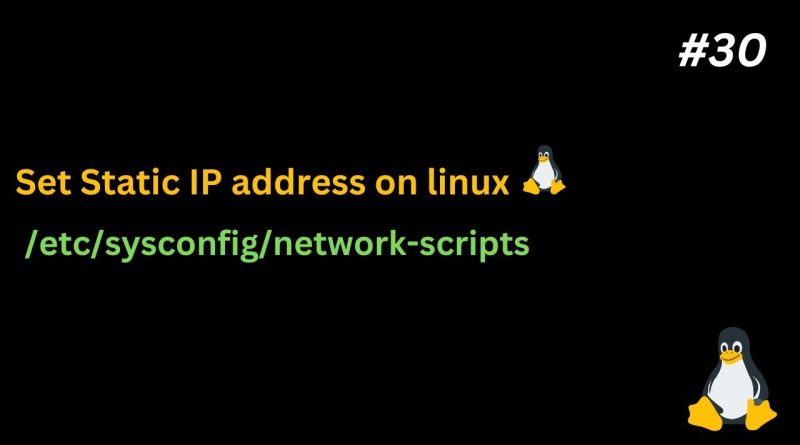


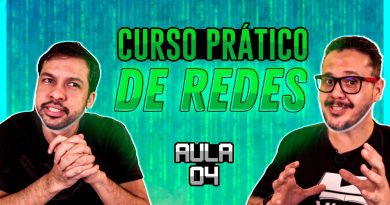
good one !
💥