How to Access an IP Camera with a Static IP Address
Struggling to access your security camera? Many IP cameras come with static IPs, making them invisible on your network. This video shows you how to find the camera’s IP and use a temporary IP to configure it for easy access. Don’t forget to like and subscribe for more security tips!
My shop on Amazon: https://www.amazon.com/shop/securitybros
Follow me on:
https://www.facebook.com/securitbrothers/
https://www.instagram.com/securitybroschris/
Full article on my website: https://securitybros.com/finding-and-accessing-an-ip-camera-with-a-static-ip-address/
For email contact:
https://www.youtube.com/channel/UCV3Ar1Mb7r1_dFmpNA19QuA/about
Links above are my affiliate links to Amazon Associates or other related programs. As an Amazon Associate I earn from qualifying purchases. Which means I may earn a commission if you purchase through my links.
ip address

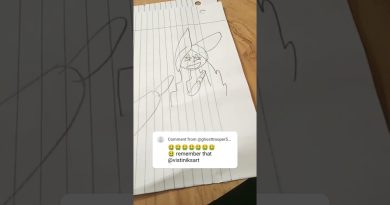
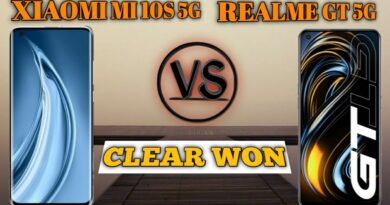

r u on facbook ?