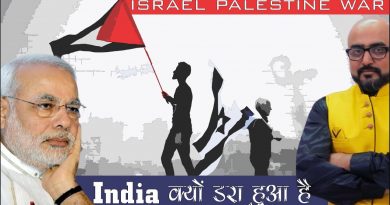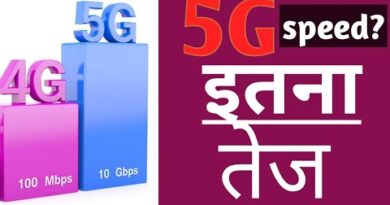How to Access IP Address With Reconnaissance OSINT Tool- The Harvester
TheHarvester is an open-source tool included in Kali Linux, designed to gather emails, subdomains, hosts, employee names, open ports, and banners from various public sources such as search engines, PGP key servers, and the Shodan database.
Steps to Install and Use theHarvester on Kali Linux
1. Installation:
theHarvester is pre-installed on Kali Linux. However, if you need to update it or install it, you can do so using the following command:
sudo apt-get update
sudo apt-get install theharvester
2. Basic Usage:
To perform a basic information-gathering operation, you can use the following command:
theharvester -d example.com -l 500 -b google
This command gathers information about example.com using Google as the data source and limits the search to 500 results.
3. Detailed Demonstration:
– Explanation of Flags:
– -d specifies the domain you are investigating.
– -l specifies the limit of search results.
– -b specifies the data source (e.g., google, bing, shodan, linkedin, etc.).
– You can combine multiple data sources for a more comprehensive search:
theharvester -d example.com -l 500 -b google,bing,shodan
– Saving Results:
You can save the results to a file for later analysis:
theharvester -d example.com -l 500 -b google -f results.html
This command saves the output in HTML format.
#technogeek876 #kalilinux #osint
ip address