How to Access Windows Shared Folder from Linux Ubuntu | Debian | CentOS | RHEL
How to Access Windows Shared Folder from Linux Ubuntu | Debian | CentOS | RHEL
👉 How to Share Folder with Special Permission on Windows 11/10/8/7 – Part 1: https://youtu.be/2rm-283FHXw
👉 Code in this video: https://totatca.com/ttc28/
In the field of Information Technology, sharing folders to facilitate work for individuals or businesses is very common. However, the use of different operating systems leads to some challenges in sharing folders.
If you need to access shared folders from Windows on Ubuntu, you can easily do so by installing and configuring Samba.
Samba is software that provides file and print services for Windows clients, allowing Linux and Windows machines to share files and printers. By using Samba, you can create Linux shares that Windows clients can access, as well as access Windows shares from Linux machines.
In this guide, we will walk you through the process of accessing Windows shared folders from Ubuntu using Samba.
centos 7

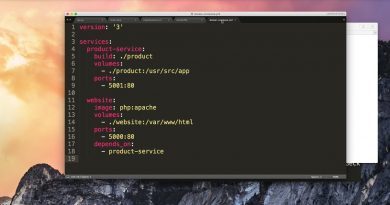


Excellent Tip. Thanks