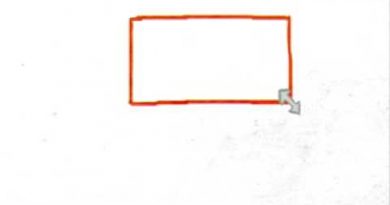How to add an Apache 2 Virtual Host in Ubuntu Server
A detailed tutorial guide on how you can learn how to add an Apache 2 virtual host in Ubuntu server, valid for all versions of Ubuntu from 10.04, 11.04, 12.04, 13.04 and the newer 14.04 TLS. This covers all aspects of copy the default Apache 2 template and making a new configuration file ready for your domain including sub-domain web applications.
This guide uses the default location of /var/www/, if you have changed the default location then be sure to reflect these changes when following this video.
This video does not cover installing the LAMP i.e Apache, MySQL and so on.. Please see my other videos for installing LAMP or adding your username to the WWW-Data Group.
ubuntu