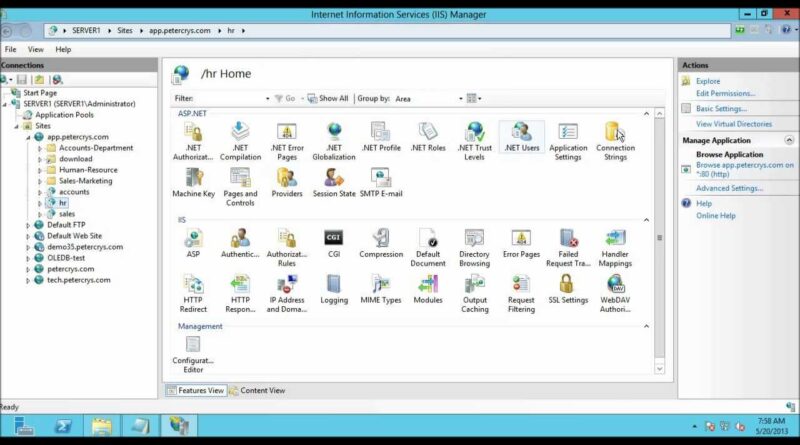How to add application in IIS 8 on Windows server 2012
In this tutorial you will learn how to add one or more applications in a same website.
How to configure the separate application pool for each web applications.
How to solve the dot Net Framework error.
To completed this tutorial Download this resources files:-
http://tech.petercrys.com/2013/05/how-to-add-application-in-iis-8.html
See: How to install and configure dns in windows server 2012
See: How to configure Virtual Directories in IIS 8 on Windows server 2012
windows server