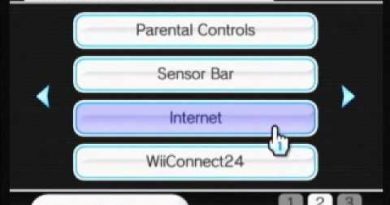How to add social media widgets in Google blogger | Working on social profile in Blogger 18.
LIKE | COMMENT | SHARE | SUBSCRIBE
For More Videos Please SUBSCRIBE My Channel
How to add social media widgets in Google blogger | Working on social profile in Blogger 18.
OVERVIEW:
After completing the Blogger 2018 (Basic to Advance) Online Video Training Course in Urdu and Hindi, you will be able to navigate, personalize, working on different Blogger workplace and manage or control the user interface and make the basic to advance Blog or Website with the help of Blogger templates, Plugin, and widgets. You always Navigate the HTML interface and Customize or Modifying the templates as your requirements such as Comments and Post setting, add pages, stats, earning through AdSense account, Campaigns, layout setting, download, and upload templates, templates modification, Html editing, blog settings and much more.
INTRODUCTION:
Blogger is Google’s online tool for creating blogs that can be used for everything from expressing your thoughts, opinions, and ideas to sharing pictures, videos, and much more. This free online course introduces you to the dynamic features and tools Blogger has to offer. In just a couple of hours, you will learn how to set up an account, create your first blog, and effortlessly integrate text, video, and graphics. And much more You will then continue on to discover how to add links to your blog as well as optimize your settings. Getting started with Blogger couldn’t be easier with this free online course.
PREREQUISITES:
Before starting this course, you should have a working knowledge of Following:
• Microsoft Word,
• Basic internet,
• Basic HTML,
This training is compatible with Windows XP, Window 7, Window 8, Window 8.1, Window 10. MAC operating system.
CERTIFICATION:
You are hereby advised to visit www.virtualacademy.pk and get yourself certified in Blogger, furthermore, you’ll have to meet the following criteria for earning this particular Registered Certification.
• You will have to complete all 30 lessons through the Virtual Academy Online Learning Management System at www.virtualacademy.pk.
• Every lesson has 3 to 5 quizzes, which you must have to pass with 70% marks.
• You need to submit your project/assignments on time.
• After completion of Virtual Academy offered Blogger lessons via www.virtualacademy.pk Online Learning Management System there will be final exam which comprises of 50 to 100 questions.
After having an assessment of your account with www.virtualacademy.pk whether you meet all the above terms and conditions, then we will dispatch your Certificate/Diploma at your given address.
For further queries please read FAQs or you can contact us
Email: info@virtualacademy.pk
Visit our website: http://virtualacademy.pk
Like us on Facebook: https://www.facebook.com/joinvaofficial
follow us on twitter: https://www.twitter.com/joinvaofficial
#SocialMediaWidgetsInBlogger
#SocialProfile
cisco academie