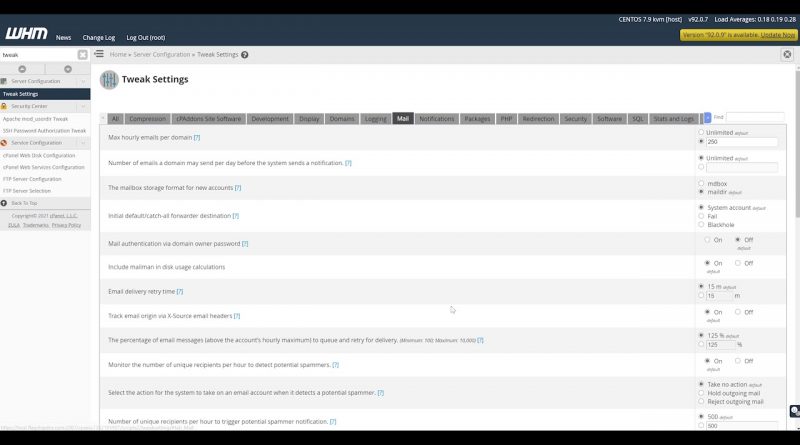How to allow External SMTP like Gmail, Office365, Mandrill in WHM
Steps
1. in WHM search TweakSetting in Server Configuration
2. In Tweak Setting Page click on the Mail tab
3. Search smtp in Mail tab
4. search for Restrict outgoing SMTP to root, exim, and mailman (FKA SMTP Tweak)
5. change the default on to off
6. Save the new setting
#umairali #smtp #Laravel
by Umair Ali
linux smtp client