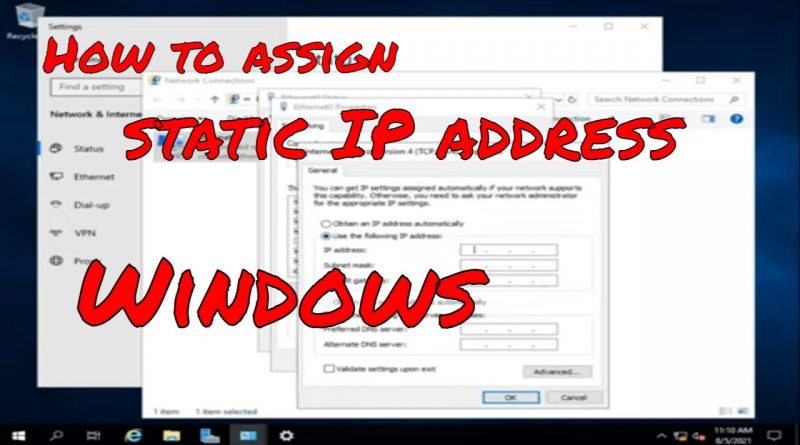How to Assign a Static IP Address in Windows 10 | Step by Step
How to Assign a Static IP Address in Windows 10 | Step by Step
#windows #itkaki
This video is a walk-through of how to configure static IP address in Windows, to enable you to learn and evaluate within your test lab.
00:00 Opening
00:15 First, right click on your network connection in the bottom right, and then choose the Network and Sharing Center option.
00:22 In the window that pops up, choose the interface that you want to set a static IP address for. If you are connected to wireless and to Ethernet they will both show up, so make sure to choose the right connection.
00:24 In the next window choose properties, and then doubleclick the IPv4 option in the list. (You usually would not need to set a static IPv6 address, but if you do, select that one in the list)
00:27 Then choose the Use the following IP address radio button. This makes it so you can input an IP address instead of the computer getting it from the DHCP server.
00:31 If you know the IP address you need, just enter it and hit OK. If you need to set a static IP address to connect to a router for setup, or something along those lines then the instructions should tell you what address you need to use.
Tags:
microsoft windows 10,window 10,isp,internet service provider,opendns,dns,static ip address,ip address,ip,networking,network adapter,ipv4,subnet mask,default gateway,windows 10,windows 8,create a new user,how to,guest account in windows 10,profile picture,windows 10 home,windows 10 professional,windows 10 enterprise,windows 10 education,dell,hp,acer,asus,toshiba,lenovo,samsung,dns,dns settings,dns server,google,quad9,opendns,cloudflare,static ip,static ip address,static ip address in windows 10,set static ip address,setting up a static ip,desktop,maker,networking,pc,windows 10,linux,thehowtoguy123,windows,10,windows 7,windows 8,windows 8.1,tutorial,static,dynamic,ip,address,ipv4,router,server,minecraft,not working,easy,network,windows server 2016 setting static ip tutorial,set static ip to server,setting a static ip address on windows server 2016,windows: set static ip addresses,how to disable dhcp in home network,assign static ip addresses,set up a static ip address,windows server 2016 full tutorials,msftwebcast,tutorial,static,ip,ip address,network,dhcp
by IT KAKI
windows server dns