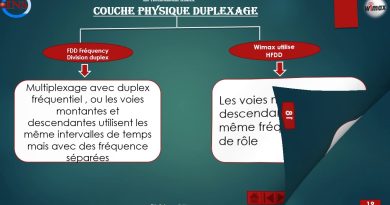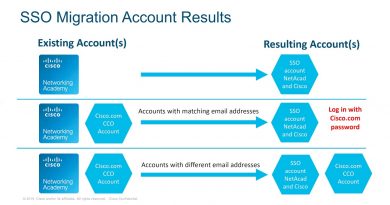How to assign Multiple IP address in Windows PC
Here I am showing how to assign Multiple IP address in Windows PC.
This can be usefull when you are configuring any new products such as Access-poins or swiches or any network devices, u need to change from default IP to your network IP, Every time you need to Change the IP address, By this multiple IP address, you dont need to change any IP , u can directly connect and configure to your segment.
You can also look at my other videos :
How to Create Loopback Adapter in Windows
How to Assign IP Address in Windows PC
ip address