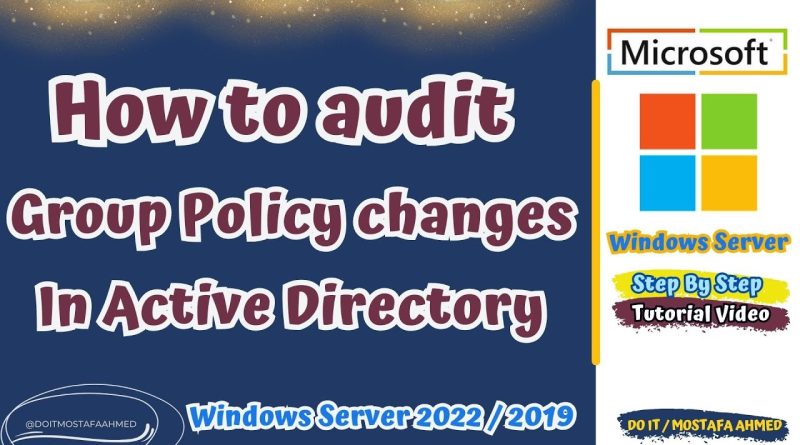How to Audit Changes to Group Policy Objects | Windows Server 2022 / 2019
In this video, I explain to you how you can audit changes to Group Policy Objects in Windows Server, as group policy is considered a very important security tool and through it administrators can control all computers and users in the network. Through group policy, administrators can allow or deny users. Or restrict their access to certain resources. Therefore, any change made to the group policy is extremely important, and any unauthorized change may lead to devastating security violations. Therefore, I explain to you how to monitor group policies and know who modified them or created new policies or Delete policies
The steps are very simple, but you must follow the steps step by step to avoid any problems. Watch the video carefully and I am waiting for any questions in the comments,
Path in Group Policy Management : Computer Configuration → Policies → Windows Settings → Security Settings → Advanced Audit Policy Configuration → Audit Policies → DS Access.
Policy : Audit Directory Service Changes,
Path in Group Policy Management : Computer Configuration → Policies → Windows Settings → Security Settings → Advanced Audit Policy Configuration → Audit Policies → Object Access.
Policy : Audit File System,
ADSI Edit : Default naming context → DC=domain → DC=com → CN=System → CN=Policie
check the boxes labeled: Create groupPolicyContainer objects and Delete groupPolicyContainer objects,
SYSVOL folder : C: → Windows → SYSVOL → domain.
The following Event IDs are generated for the given events:
******* Event ID Event Type Description *******
5136 Success A directory service object was modified.
5137 Success A directory service object was created.
5138 Success A directory service object was undeleted.
5139 Success A directory service object was moved.
5141 Success A directory service object was deleted.
———————————********———————————————********———————————-
#howto #windowsserver #windowsserver2019 #windowsserver2022 #windowsserver2016 #gpo #group_policy #grouppolicy #activedirectory #eventviewer #audit #auditor
How to audit Group Policy changes in Active Directory,
How to Audit Changes to Group Policy Objects in Windows Server 2022 /2019,
How to auditing on Group Policy changes,
How to Audit Group Policy Changes Using Event Logs,
How to Using Event Viewer Logs to Audit Group Policy on Windows Server 2022/ 2019,
How to Configuring SYSVOL folder For auditing,
How to Audit a SYSVOL folder on Windows Server 2022 / 2019,
How to Configuring Group Policy Container Objects For auditing,
How to audit Group Policy container objects on Windows Server 2019 / 2022,
How to Configuring DS Objects and File System auditing,
How to Audit Group Policy Changes using the Security Event Log,
How to Using ADSI Edit Tools on Windows Server 2019 / 2022,
How to Audit Changes to GPOs in Windows Server 2019 / 2022,
How to track group policy changes, Group Policy Audit tool ,
How to Enable Auditing For Group Policy in Windows Server 2022 / 2019,
How to Configure Active Directory audit policy on Windows Server 2022 / 2019,
How to Enabling audit via GPO, Tracking Group Policy Changes ,
—————————————————————————————————————-
Can See More Videos: https://www.youtube.com/channel/UCaleTzdu_LPp3EC7XCOiNIw/videos
—————————————————————————————————————-
Music In Video : https://www.youtube.com/audiolibrary_download?vid=ce97efb610798cb9
———————————————————————————————————–
Thanks for watching
Please Like and Subscribe
Thank you for the support
SHARE, SUPPORT, SUBSCRIBE
windows server