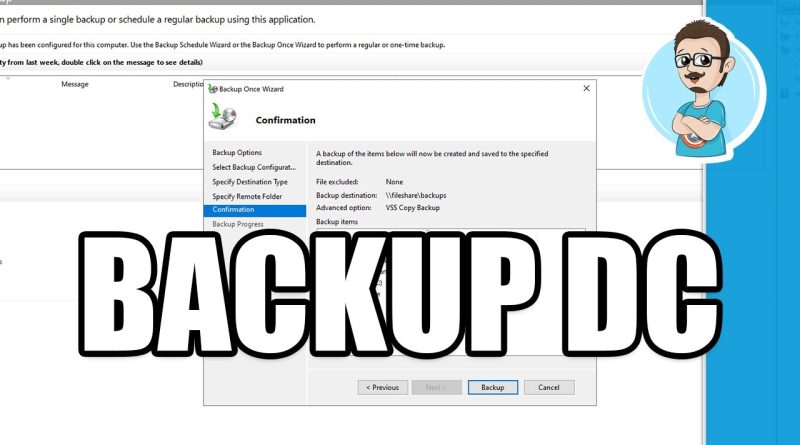How to Back Up Windows Server 2022 Domain Controller!
How to Back Up Windows Server 2022 Domain Controller!
In this video, we go over how to configure a file server and then install Windows Server Backup into a domain controller to back up a Windows Server 2022 Domain Controller.
Chapters
0:00 Introduction
0:54 Create a File Server
4:35 Install Windows Backup Server
5:45 Backup Domain Controller
7:55 Validate Domain Controller Backup Location
8:38 Conclusion
#windows #backup #btnhd #activedirectory #domain #domaincontroller
Don’t forget guys, if you like this video please “Like”, “Favorite”, and “Share” it with your friends to show your support – it really helps us out! If there’s something you’d like to see on the channel, tweet us about it! See you next time 🙂
********************************************************
The Music I Use: https://btnhd.com/BTNHDMUSIC
Stock Images & Video I use: https://btnhd.com/BNTHDVIDEONPHOTOS
BTNHD GitHub Repo – https://btnhd.com/BTNHDGitHub
Join Newsletter – https://btnhd.com/JoinBTNHDNewsLetter
Follow Me at Twitter: https://twitter.com/bjtechnews
Hang Out: https://www.periscope.tv/bjtechnews
Tech Site: https://bjtechnews.org
Twitch.tv: https://www.twitch.tv/t3chz3ro
Instagram: https://instagram.com/bjtechnews#
Facebook: https://facebook.com/bjtechnews
windows server