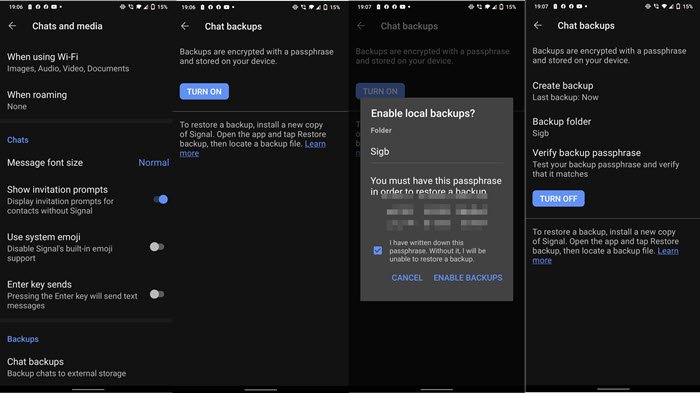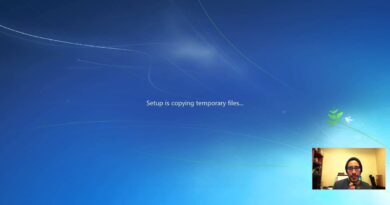How to Backup and Restore Signal Chat
Unlike WhatsApp or Telegram, Signal takes a non-cloud approach to take the backup of existing chat from contacts and groups. It only offers local backup, and if you ever wanted to restore, you can do it only from there. There is no connection to any cloud storage like Google Drive or Dropbox, or iCloud.
The major advantage of the Signal app is that it encrypts the charge with a passphrase. It means even if some gets access to your phone, he or she cannot read it without having the code. Make sure to keep a note or even print the code somewhere which only you can access.
How to Backup Signal Chat
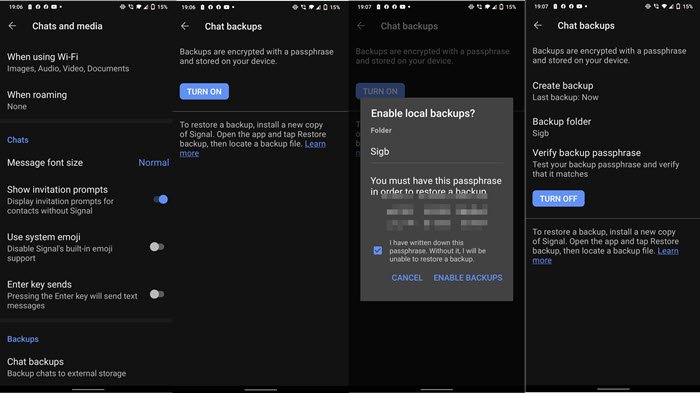
- Open Signal App, and go to Settings > Chat and media > Backups > Chat backups.
- Tap on the “Turn on” button, and select a folder where the backup will be stored.
- Next, it will open a small window where you will get to see the selected folder name, and followed by the passphrase.
- Check the box where you agree that you have taken a not, and click on the Enable Backups link.
- Next, click on Create a backup text to take a backup.
It’s a 30-digit passphrase, so make sure you note it down carefully.
Read: Signal app Tips and Tricks.
How to Restore Signal Chat
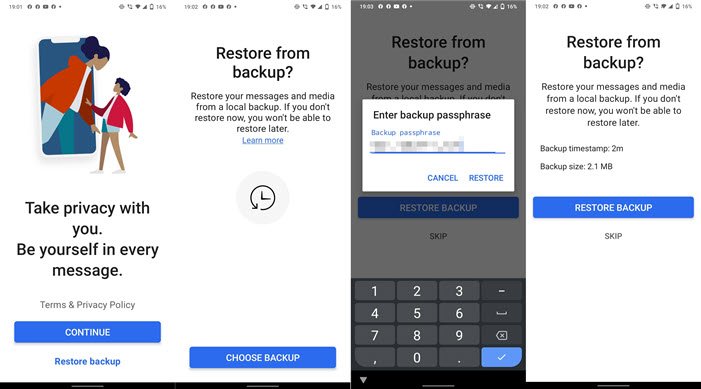
This option appears only when you reinstall the app. Look for the Restore backup option when you launch the app for the first time after installing it.
- Tap on Restore Backup
- Locate the folder where the backup was saved
- Enter the passcode, and let the process take care of everything else
- Post this; you will have to verify your number and pin code if enabled.
Do note that you will have to re-enable the backup again after reinstalling.
How to Restore Signal Chat to a new phone
If you switch to a new phone, you can move the backup from your to a new phone and then use it to restore. Since the backup can be moved to the cloud (manually), you can download it to a new phone and then manually choose to restore it. However, make sure to save it into the internal storage of the phone. The rest of the process remains the same.
Backup and Restore methods in the Signal app are secure and protected with a passphrase. It is difficult for anyone to read and restore it to their phone. Also, the backup seems to be a manual process instead of an automatic one. So make sure to do it from time to time.