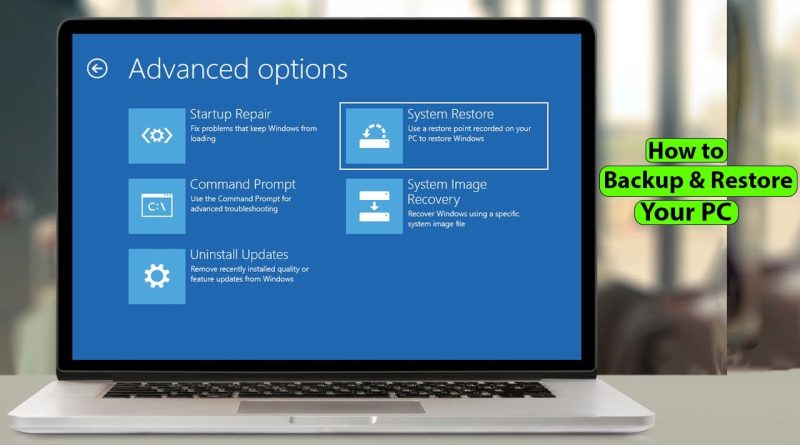How to Backup and Restore Windows PC
#how_to_take_pc_backup #How_to_Backup_and_Restore_Windows_10 #How_to_Backup_and_Restore_Windows_11
_______________/Video Summary_______________
Hello Friends!
Creating a system image backup in Windows can be a lifesaver when your system becomes unstable or corrupted. Here’s how you can do it:
1. Prepare an External Source: Set up an external drive, network drive, or networkattached storage (NAS) drive to save your image file. Make sure it’s formatted using NTFS.
2. Create a System Image Backup:
Open Control Panel (you can search for it in the Windows Taskbar).
In icon view, select Backup and Restore (Windows 7) (don’t worry, it works for Windows 10 and 11 too).
Click Create a system image and choose where to save the backup (external drive, DVD, or network location).
Confirm the areas or partitions to include in the image file and click Start Backup.
3. Create a System Repair Disc:
Insert a blank CD or DVD into your drive.
Click Create a system repair disc to create a bootable repair disc (USB drives aren’t supported yet).
4. Restoring from the Image:
Connect your backup media.
Boot your PC from the system repair disc.
Launch the System Image Recovery tool.
Select the Windows backup image and restore your system¹²⁴.
Remember, system image backups don’t allow restoring individual files, only the entire system. So, create backups regularly to stay up to date.
__________________/Video Tags__________________
Windows Backup,restore windows backup 10,Backup and Restore Windows 11,backup and restore windows10,backup settings in windows 11,recover windows 10 from backup,restore file backup windows 10,backup and restore windows 11,backup and reinstall windows 11,system restore backup windows 10,windows 11 backup and restore tool,Backup Windows 10 to external drive,Windows 11 backup to external drive,windows 11 file backup to external drive,windows 11 image backup to external drive,backing up windows 11 to external hard drive,
_________________/About Channel________________
Thanks For Visiting My Channel. I Hope You Like My Videos
This channel is all about to
🔥Run time Error Solving
🔥Windows Error Solving
🔥Drivers Installation & solving
🔥Software downloading & installation
🔥programming Error Solving
🔥Software Navigation & Demo
🔥Solve software or hardware related Problem
🔥Tips & Tricks (PC-Android)
🔥And Much More
_________________/Links In Video________________
🚫🚫🚫
_______________/Related Questions_______________
How to do a data backup
How to run a Windows backup
How do I restore Windows data
How to backup files on Windows 11
How do I backup my entire computer
Does Windows backup backup everything
How to create a Windows 10 system image
how to make a full backup of windows 11
What is the best way to backup Windows 10
How do I make a full backup of Windows 11
how to backup an external drive windows 11
How do I restore files from a backup Windows 10
How do I Backup and Restore program files in Windows
__________________/More Videos_________________
i) How to erase and format entire hard drive from bios: https://youtu.be/ZL28U4HoOKk
ii) How to install Phoenix OS on Windows: https://youtu.be/XexQm43qVtY
iii) How to Update BIOS on HP Laptop & Desktop: https://youtu.be/tem2esZXKwc
iv) Urdu alfaz mani dictionary || Muhavare with meaning: https://youtu.be/WL544gUj5IQ
v) Cannot Create DAG on GPU || watchdog gpu error you need to restart miner: https://youtu.be/waWSzse3S8U
vi) How to transfer data from android to PC | Haroon Hussain: https://youtu.be/qiDjk-uRdjc
_________________/Social Links_________________
Whatsapp: +923343435936
Facebook: https://www.facebook.com/haroondhanyal2
Instagram: https://www.instagram.com/haroondhanyal
Other Channel: https://www.youtube.com/c/HaroonDhanyal
________________________________________________
🔥LIKE |🔥SHARE |🔥SUBSCRIBE
how to repair windows 7