How to Backup Windows server 2022
Please help me to get 500k Subscribe Thanks for your help and Support.
To take a backup of your Windows Server 2022, you can leverage a native backup feature called Windows Server Backup. It comes at no additional cost to the Windows Server license, which you already have 1. Here are the steps to install and configure Windows Server Backup in Windows Server 2022:
Thanks for watching guys see you soon next video.
https://www.youtube.com/channel/UCf8MyPVKg8PKIE3ACSIWTeg?sub_confirmation=1
#windowsserver2022 #askanything #technicalsupport #new #subscribe #windows #desktopsupport #trending #hacker #tipsandtricks #serversupport #windowsserver2022 #askanything #technicalsupport #new #subscribe #windows #desktopsupport #trending #hacker #tipsandtricks #serversupport #tech #techreview #technews #smartphone #techtips #techyoutuber #mobile #techie #meta #creators #metaverse #technogamerz #technologynews #techgadgets #android #techvideos #techtips #smartgadgets #sony #vegaspro20
#gadgetsnewshindi #Windowsserverbackup2022 #backup
🔔 Subscribe to my YouTube channel
https://www.youtube.com/channel/UCf8MyPVKg8PKIE3ACSIWTeg?sub_confirmation=1
Install Windows Server Backup on your Windows Server 2022 via Server Manager (GUI) or PowerShell by executing Install-WindowsFeature Windows-Server-Backup
Start a manual backup whenever you feel that a copy of your system is required, for instance, when you are planning major changes. To configure a manual backup in Windows Server 2022:
Open Server Manager on Windows Server 2022.
Click Tools in the top right corner of the window, and then select Windows Server Backup.
Right-click Local Backup and then select Backup Once.
Under Backup Options, select Different options, and click Next.
Choose this option if you have not created a scheduled backup or want to specify a location or items for this backup that are different from the scheduled backup.
Select the type of configuration you want to schedule: Full server (recommended) or Custom. The full server backup will back up all your server data, applications, and system state. Use the custom backup to select what you want to back up.
Under Specify Destination Type, choose the type of storage to back up, and click Next. There are two options available: Local drives or Remote shared folders. For demonstration purposes, I use a remote shared folder
windows server
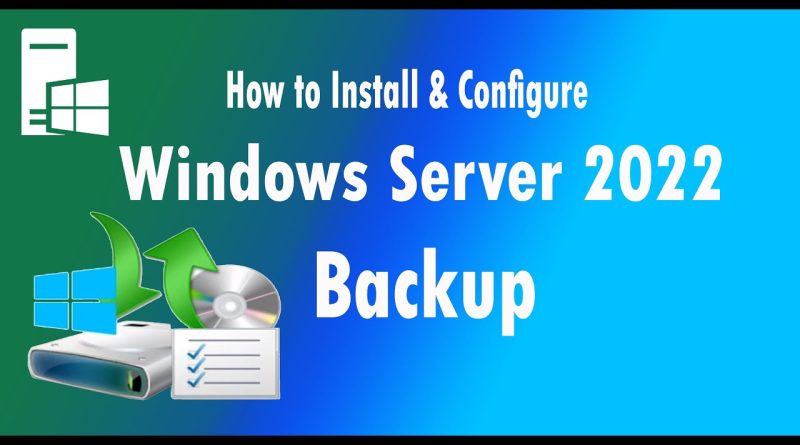



Great video! Backup power is essential for outdoor adventures or emergencies. Have you heard of the Segway Portable PowerStation Cube Series? It's a versatile powerhouse with a massive capacity, fast recharging, and comprehensive protections. Perfect for keeping your devices and appliances running during camping trips or power outages.