How to Build Your Own E Mail Server using Ubuntu Server 14.04
This video will show you how to get an e-mail server up and running with all available ports and protocols working.
Postfix is a very complex email software with hundreds of possible configurations and options. I suggest reading the documentation at http://www.postfix.org/documentation.html
to learn how to fine tune your server.
Any questions I will try to help, just leave them in the comments below…
If this video was helpful, please leave a thumbs up and don’t forget to subscribe if you haven’t already.
http://oddrandomthoughts for your daily dose of the strange and unusual.
by Odd Random Thoughts
linux smtp server
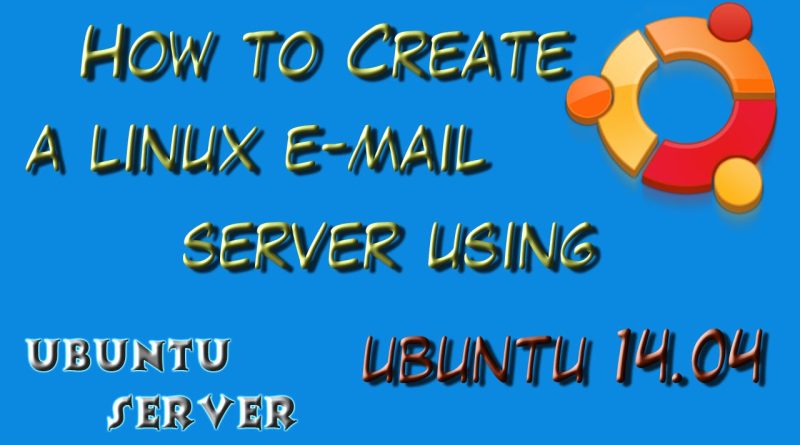



@39:10 Once I executed the $ sudo apt-get install dovecot-common -y command, I can't get the configuration setup window. can anyone tell me the what may be the reason. Thanks in Advance
Hello Robert, any idea why port 587 after telnet 587 does not show the 220 message? In addition, is it relevant to create a postfix users?
DOOD!
this is way too long and dont even know it will work, why not write a script to automate this crap!
can you write this up for 2020 i wanit on mint with just gmal and smtp no postfix i want sendmai!!!!?!????
3:45 For a production mail server outside your LAN, then you are going to own a domain name.
Can't you use a dynamic DNS like NoIp ?????
I love your brain. thanks for this.
You're the man. This video helped a lot (with very minor adjustments in 2020).
You have really mastered going offtopic 🙂
Thanks for good informations
Can I make email server using this tutorial in ubuntu 18.04 I don't have 14.04, kindly reply anyone
i'm getting this 451 4.3.0 <l0calmail.com>: Temporary lookup failure error how can i solve this
Dude , you are a legend .
i wonder why Colleges fill our brains with useless things , while you provide useful skills for real world problems .
i really regret all those days studying a computer science degree and you find yourself less skilled to someone who studied from the web for specific things .
Any ways cant thank you enough . if there is any way i can pay you back for the knowledge and your efforts let me know .
In /etc/postfix/main.cf for both smtpd_recipient_restrictions and smtpd_client_restrictions isn't "permit_networks" meant to be "permit_mynetworks"???
If you are using a higher ubuntu version, try this: https://www.serverself.com/setup-send-only-postfix-smtp-mail-server/
This tutorial may help you
Your lesson was great. I am new to Linux email servers and have to set one up for work. I did notice that you didn't set up an account for email access? I would also ask that when you type a command such as a path to a file to edit wait for a little to allow us to type these commands out before you hit the enter key. While I am now going with my notes to set up my first Linux email server. Thanks for the lesson.
This video helped me a lot for configure my email server that i rented from http://www.datasoft.ws
Please upload more videos.
Thanks very useful tutorial but I wish to know how I can a mail from an account to another. please its pretty urgent
Ohh thank christ for that…an American… at least this is an accent I can understand. If I hear another Indian accent that may as well be talking in martian I'll go berserk.
great video sir thank you so much that wa a huge help for me it worked very well