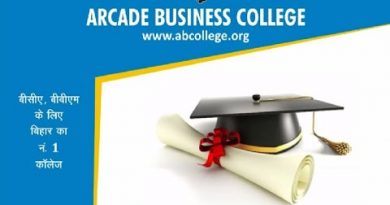How to change continent IP address with the Opera web browser
Description:
Ever faced restrictions on certain websites or content due to your geographical location? With the Opera web browser’s built-in VPN feature, you can surf the web as if you’re on a different continent, accessing content that might otherwise be blocked.
Steps:
1. Download & Install: Begin by downloading and installing the Opera web browser.
2. Access Settings: Click on the Settings button, then select ‘Settings’.
3. Activate VPN: Navigate to the ‘VPN’ section and toggle it on.
4. Choose Location: Once activated, a VPN badge will appear in the address and search bar. Clicking this allows you to view and change your virtual location. For instance, selecting ‘Asia’ might give you an IP address from Singapore, even if you’re physically in Sweden.
How It Works:
All devices connected to the internet have IP addresses that indicate their geographical location. Some websites use this to filter or block content based on your region. By using Opera’s built-in VPN, you essentially cloak your true IP address with a temporary one from a different location. This means websites will recognize you as browsing from that chosen location, allowing you access to region-restricted content.
Note: While this VPN feature is convenient and free, it might slow down your browsing speed since your connection is routed through proxy servers located globally.
Thanks for watching. If you found this guide helpful, please LIKE and SUBSCRIBE for more tech tips.
ip address