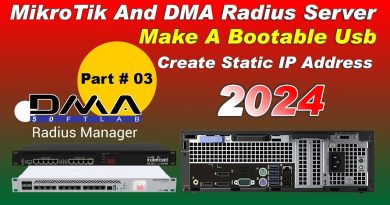How to change continent (ip address) with the Opera web browser: Access blocked content on the net
Step 1) Download and install the Opera web browser. 2) Click on the Settings button. 3) Click Settings. 4) Find the heading VPN and turn it on. 5) A badge appears in the address and search bar. Click it to view information, including the current IP address.
If I change this to, for example, Asia, I will surf the web with a fake Asian IP address. The web pages that I visit will think that I sit in, for example, Singapore and not Sweden.
What is this and how does it work? All computers have IP addresses. When you visit a web site, such as newspaper, or whatever, they will know your geographical location, which, in turn, might filter some or all of the content.
At the time of this recording, I cannot read the content on certain news sites in the USA because I have a European IP address. This will perhaps be fixed in the future but right now these sites are blocked for me.
If you download and use the Opera web browser, you can turn on the function that I show you in my video.
Each time you surf the web, with Opera, you will have a new, unique, temporary, fake foreign IP address.
The web pages that you visit will think that you are sitting in another continent, although you physically remain where you are.
It is a small but free built-in VPN and it seems to work fairly good. Technically you are hiding your true IP address with a proxy. It might slow down your internet connection because you are surfing the web via other computers that are positioned around the globe.
ip address