How to change default applications in Ubuntu [Ubuntu Tutorial for Beginners]
This beginners guide shows you how to change the default applications in Ubuntu Linux.
The methods mentioned here are valid for all versions of Ubuntu be it Ubuntu 12.04, Ubuntu 14.04 or Ubuntu 16.04. There are basically two ways you can change the default applications in Ubuntu:
via system settings
via right click menu
Text form of the tutorial: https://itsfoss.com/change-default-applications-ubuntu/
___________________________________________________________
Follow us on Twitter: https://twitter.com/itsfoss/
Like us on Facebook: https://www.facebook.com/itsfoss/
Follow us on Instagram: https://www.instagram.com/itsfoss/
ubuntu


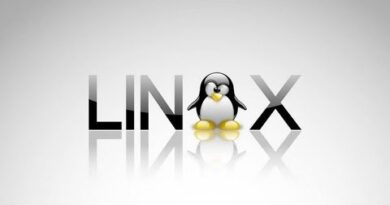

Thanks
how do you get transmission to be your default torrent app? That's not listed in default apps
thanks
Your voice is too soft to have background music.