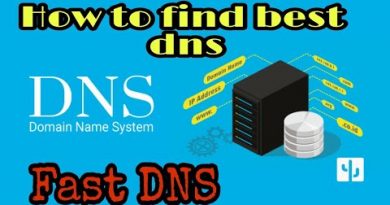How To Change DNS Server In Windows 11
**Changing DNS Server in Windows 11: Comprehensive Guide for Better Internet Connectivity**
Description: Looking to enhance your internet browsing experience on Windows 11? Dive into our in-depth tutorial on changing DNS servers to optimize your online connectivity. In this extensive guide, we’ll walk you through the step-by-step process of modifying DNS settings on your Windows 11 system. Whether you’re aiming to improve browsing speed, security, or access blocked content, our tutorial has got you covered.
🔹 Explore the world of DNS servers and their impact on your internet experience.
🔹 Learn the significance of changing DNS servers for improved browsing performance.
🔹 Follow our detailed steps to navigate the Windows 11 settings and modify DNS configurations.
🔹 Discover various public DNS server options and how to choose the best one for your needs.
🔹 Join us as we demonstrate the process, ensuring users of all levels can follow along.
**Why Change DNS Servers?**
DNS servers play a crucial role in translating human-friendly domain names into machine-readable IP addresses. By switching to a faster or more secure DNS server, you can enjoy benefits such as faster website loading times, enhanced privacy, and even access to geo-blocked content.
**Step-by-Step Guide:**
1. **Access Network & Internet Settings:** Open Windows 11 settings and navigate to the “Network & Internet” section.
2. **Select Ethernet or Wi-Fi:** Depending on your connection type, choose either Ethernet or Wi-Fi.
3. **Manage Network:** Under the chosen connection type, click on “Manage known networks.”
4. **Choose Network:** Select the network you’re connected to from the list.
5. **IP Settings:** Click on “IP settings” and choose “Edit.”
6. **Manual IP Configuration:** Toggle the switch to enable manual IP configuration.
7. **Change DNS Server Addresses:** Enter the preferred and alternate DNS server addresses.
8. **Save Changes:** Click “Save” to apply the new DNS server settings.
**Benefits of Different DNS Servers:**
– **Google DNS:** Offers speed and reliability for general browsing.
– **Cloudflare DNS:** Emphasizes privacy and security, blocking malicious websites.
– **OpenDNS:** Provides customizable filtering options for added safety, great for family use.
By following our comprehensive tutorial, you’ll be empowered to take control of your Windows 11 DNS settings and enjoy a smoother, safer, and more efficient internet browsing experience.
Don’t forget to like, share, and subscribe for more valuable Windows 11 tips, tech insights, and troubleshooting guides. Elevate your online journey with our detailed DNS server change tutorial!
Hashtags: #Windows11 #DNSserver #InternetConnectivity #WindowsTips #TechTutorial #NetworkSettings #InternetPerformance #DNSConfiguration #TechGuides #WindowsHowTo #InternetSpeed #OnlinePrivacy #WindowsTutorials #InternetSecurity #TechSolutions #DNSOptimization #WindowsKnowledge #TechInsights #InternetEnhancement #WindowsGuidesIn this video How to Change DNS Server Settings on Windows 11 . So let us see How to change DNS settings on your PC running Windows 11. This video will also show What is My DNS Server IP.
List of Free and Public DNS Servers:
https://www.lifewire.com/free-and-public-dns-servers-2626062
This instructions in this video tutorial can be applied for laptops, desktops, computers, and tablets which run the Windows 11 operating system like Windows 11 Home, Windows 11 Professional, Windows 11 Enterprise, Windows 11 Education. This tutorial will work on all hardware manufactures, like Dell, HP, Acer, Asus, Toshiba, Lenovo, and Samsung.
#ProgrammingKnowledge #Windows11 #DNS #DNSServer #CloudFlare
by ProgrammingKnowledge2
windows server dns