How To Change DNS Servers On Windows XP [Tutorial]
How To Change DNS Servers On Windows XP [Tutorial]
Changing the DNS servers address is sometimes necessary to correct the IP related problems like resolving host issue in your browser and helps the sites to load faster. This tutorial explains the step by step process of adding public DNS to your network settings in Windows XP.
Issues addressed in this tutorial:
windows xp change dns server
windows xp dns settings
how to change dns server in command prompt
windows xp change dns server address
windows xp change dns server at startup
windows xp change dns server admin
This tutorial will apply for computers, laptops, desktops, and tablets running the Windows XP operating systems (Home and Professional) from all supported hardware manufactures, like Dell, HP, Acer, Asus, Toshiba, Lenovo, Alienware, Razer, MSI, Huawei , Microsoft Surface, and Samsung.
by MDTechVideos
windows server dns
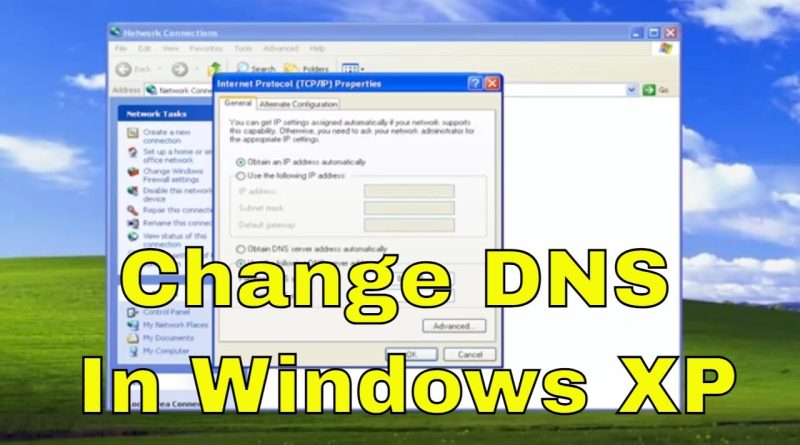
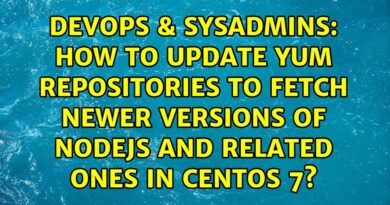


Did I help you? Consider a one time contribution to support new daily content on this channel. https://www.paypal.me/MDTechVideos
Which madlad is using Windows XP ?
nice