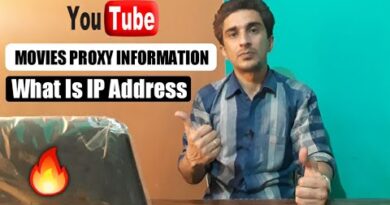How to Change DNS to Google In Windows 11 [Tutorial]
How to Change DNS to Google In Windows 11 [Tutorial]
DNS settings are specified in the TCP/IP Properties window for the selected network connection.
Issues addressed in this tutorial:
change DNS to google in windows 10 and windows 11
change DNS to google
change DNS server to google
how to change DNS to 8.8.8.8
When you subscribe for internet access for home or business, the Internet Service Provider (ISP) also provides the necessary network settings, including the Domain Name System (DNS) addresses, which makes possible to access your favorite sites, online services that you may need to work from home, and download files.
This tutorial will apply for computers, laptops, desktops, and tablets running the Windows 11 operating system (Home, Professional, Enterprise, Education) from all supported hardware manufactures, like Dell, HP, Acer, Asus, Toshiba, Lenovo, Huawei and Samsung.
ipv4