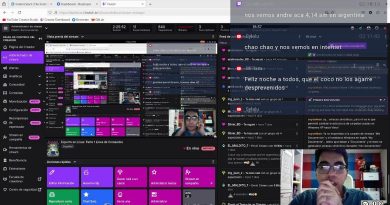How to Change Hostname & FQDN on Ubuntu | Change Hostname in Linux | Remove Default Hostname
In this video, I’ll guide you through the process of changing the hostname and Fully Qualified Domain Name (FQDN) on an Ubuntu system. This is an essential skill for anyone managing a Linux server, particularly when dealing with a fresh installation or customizing your network settings.
I’ll start by explaining what a hostname and an FQDN are and why they’re important in a Linux environment. Then, I’ll provide a step-by-step tutorial on how to change the default hostname on your Ubuntu system, with a specific focus on Contabo VPS. This includes both temporary changes (lasting until the next reboot) and permanent changes.
This tutorial is designed to be straightforward, making it ideal for both Linux beginners and those who have some experience but want to refine their server management skills. By the end of this video, you’ll be able to confidently change and manage the hostname and FQDN of your Ubuntu server, ensuring that your server’s identity aligns with your network requirements and personal preferences. Join me to enhance your Linux system administration skills!
⭐Offers⭐
🎁Claim $200 Free Credits on DigitalOcean: https://bit.ly/digitaloceanfree100
🎁Claim $250 Free Credits on Vultr: https://bit.ly/vultrfree150
🎁Save One Time Setup Fee on Contabo: https://bit.ly/contabonosetupfee
🎁Claim $100 Free Credits on Linode: https://bit.ly/linodefree100
🎁Apply “NEWYEAR2024” and Get Flat 50% off on Proxies: https://bit.ly/proxies50off
👉Download PuTTY: https://www.putty.org/
👉How to Add PTR Records on Server: https://youtu.be/mU4ILV56Ze0
✅For any further queries or suggestions, feel free to message or email on:
👉Email: hello@technicalsahil.com
👉WhatsApp: +1 (313) 550-5358
✅You can follow and contact me on social media as well:
👉Medium: http://bit.ly/3TXwcVj
👉Quora: https://bit.ly/40R8dtn
👉Github: http://bit.ly/3TZdnBk
#Hostname #FQDN #Ubuntu #Linux #Contabo
ubuntu