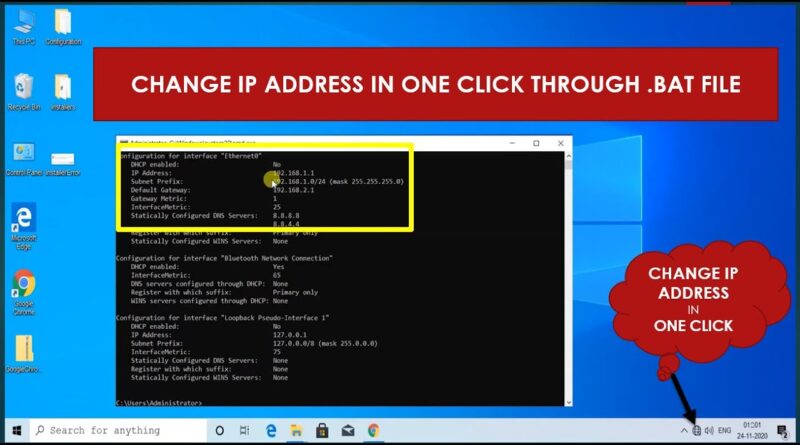How To Change IP Address With One Click ".BAT File" | Rahul
In this video, I will show you guys how to change your computer ip address DHCP or Static with one click.
Command :- “netsh interface ipv4 Show Config”
For ip Adderss:-
netsh interface ip set address name=”Ethernet” source=static ^ address=192.168.1.1 mask=255.255.255.0 gate=192.168.2.1
netsh interface ip set dnsservers “Ethernet” static 8.8.8.8 validate=no
netsh interface ipv4 add dnsserver “Ethernet” address=8.8.4.4 index=2 validate=no
For Dhcp:-
netsh interface ip set address name=”Ethernet” source=dhcp
#ChangeIPAddress #changeIP
ipv4