How to Change Mac Address in Windows 10 or 11
How to Change Mac Address in Windows 10 or 11
The MAC address (Media Access Control address) is a set of digits used to identify a device on a network. At the data link layer, the MAC address is used to communicate over the network. When you buy a gadget, it comes with a MAC address issued by the manufacturer by default. This default Mac address, however, may be altered. The video will explain why you should change a device’s Mac address, and i will show you how to do so in Windows 10/11 with different MAC address changer methods.
#MAC_ADDRESS
#macaddress
#CHANGEMACADDRESS
mac address



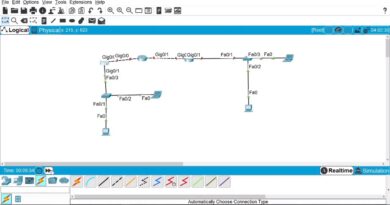
can not show this option
there is no network address field under advanced
Thank you very much finally i found a easy explanation and it works 100%
None of the options worked I had faith in the regedit way but it may need addressing (get it:) ) but in all honesty didnt work
how do i know what a good NEW Mac address is???
what if i dont see network address in properties
what do i do if i alreasy have a file named NetworkAddress in the second method?
Thanks
at my laptop (windows 11 Home update 22H2) no physical address / network address in driver advanced property
I am getting blocked by ometv, even I reinstalled windows but still recognises me would this help??
HKEY_LOCAL_MACHINESYSTEMCurrentControlSetControlClass{4D36E972-E325-11CE-BFC1-08002BE10318} for anyone who needs it
I tried in windows 11 but it didn't work. How can I Do?
But I did not get network adapter in advanced property
in registry i have only folders name 0001 and 0000 pls help
it didn't work
i don't have the netwotk adapter option
This looks interesting..
Very helpful video very informative
Very nice sharing👍
Very useful and informative video..thanks for sharing such a helpful video