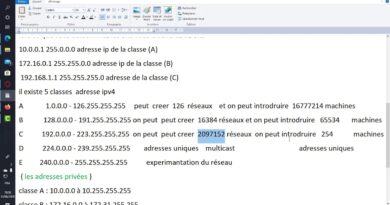How to Change MAC Address on any Macbook
NOTE :- WORKS FOR EL CAPITAN AND FOR SIERRA TOO.
PROOF WORKS ON SIERRA :— https://youtu.be/nKBqsTk9TXE
HELLO GUYS AND WELCOME
TODAY IN THIS VIDEO I AM GONNA SHOW YOU HOW TO CHANGE YOUR MAC ID IN ANY OF YOUR MACBOOK
SO LETS GET STARTED
1. SAVE YOUR ORIGINAL MAC ID
2. TURN ON WIFI
3. OPEN TERMINAL
4. TYPE IN ( sudo ifconfig en0 ether )
5. ENTER YOUR PASSWORD
AND YOUR MAC ID IS CHANGED
THANKS FOR WATCHING PLEASE LIKE AND SUBSCRIBE
mac address