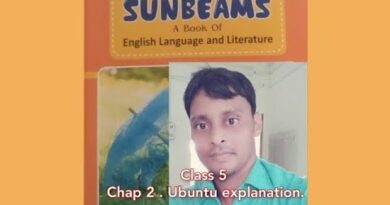How To Change Root Password In Ubuntu Linux Using Command Line (Terminal)
How To Change Root Password In Ubuntu Linux Using Command Line (Terminal)
In this video, I will demonstrate two methods to change your root password in Ubuntu Linux using terminal. For the first method, I will show you how to do this while logged into your Ubuntu Linux machine as a root user and for the second method, I will show you how to change your root password for root as a Sudo user.
Command To Change Root Password As Root:
passwd
Command To Change Root Password As Sudo User:
sudo passwd Root
Steps To Change Root Password In Ubuntu Linux Using Terminal:
As Root user:
1. Log in to your Ubuntu Linux computer or remote server as the Root user
2. To Change your password for Root type the following command:
passwd
3. Enter your New Password and hit “Enter” on your keyboard
4. Retype your new password and hit “Enter” on your keyboard to confirm your password change
As Sudo user:
1. Log in to your Ubuntu Linux computer or remote server as the Sudo user
2. To Change your password for your Root user type the following command:
sudo passwd root
Note: You can replace the word “root” in the command above with your root username. In most cases your root user is going to be root.
3. Enter your New Password and hit “Enter” on your keyboard
4. Retype your new password and hit “Enter” on your keyboard to confirm your password change
Congratulations, you have successfully changed your root password in Ubuntu Linux using terminal.
Timestamps:
0:00 Intro & Context
0:22 Change Root Password as Root (passwd)
1:19 Change Root Password as Sudo user (sudo passwd root)
2:15 Closing & Outro
Need A Cheap Server To Practice Linux Commands On?
$100 Vultr Promotional Credit when you use this Referral Link https://www.vultr.com/?ref=8668725-6G
What is Vultr?
Vultr is a Cloud Hosting company. Vultr allows customers to deploy a cloud server in 15 Cities around the globe in less than 60 Seconds.
Grow your YouTube Channel with vidIQ https://vidiq.com?afmc=70s
Ubuntu Linux Tutorials (Playlist) https://www.youtube.com/playlist?list=PLco3v23oibTXMcX9Eh80_8OcnVs1SqsR2
Social Media
SUBSCRIBE to my YouTube Channel https://bit.ly/2EKOR4a
Instagram (Thumbnail Collection) https://www.instagram.com/websplaining
Twitter (For Newest uploads) https://twitter.com/websplaining
Reddit (Discussions) https://www.reddit.com/r/Websplaining
Personal Website https://www.websplaining.com
#passwd #ChangeRootPassword #sudopasswdroot
DONT FORGET TO LIKE COMMENT AND SUBSCRIBE!
ubuntu