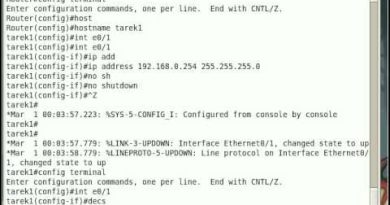How to change the IP Address
To change the IP Address simply go to Network and Sharing Center → Connections → Ethernet or Wifi Properties → Internet Protocol Version 4 TCP/IPv4 and change the IP Address, Default Gateway, Subnet Mask, DNS Server etc.
ipv4