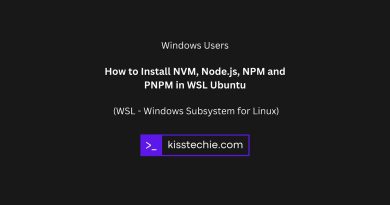How-To: Change Ubuntu Splash Screen Using Super Boot Manager
http://www.fosstek.com
This video is a response to several emails I received concerning the Ubuntu Splash Screen. This is the screen you see while Ubuntu is booting up when you first power on your computer. If you have installed the Kubuntu packages to turn your stock Ubuntu into Kubuntu with the KDE desktop environment, then later decided to uninstall KDE. You may still have the Kubuntu Splash Screen and may want to change it back. Or if you just like to customize your Operating System to fit your needs or personality, we have an easy way to change it.
We will use Super Boot Manager to accomplish this. Improper use of Super Boot Manager could render your system unbootable so please use with caution. I am aware that there are other options for changing splash screens available. However, SBM is the method I have been using with success.
Enjoy!
Twitter: http://www.twitter.com/fosstek
Blog: http://www.fosstek.com
Facebook: https://www.facebook.com/fosstek
ubuntu