How To Change Your IP Address in Windows 11/10 [Guide]
How To Change Your IP Address in Windows 11/10 [Guide]
In this tutorial video, I’ll show you how to change your IP address on Windows 11 and Windows 10 using the quick and easy methods.
IP address stands for internet protocol address. You can think of it as a unique identifier, similar to your address. Your IP address classifies each device on the internet with a unique ID that other devices can see so they can send and receive data. It also shares your geolocation so the internet understands which geo-content is most relevant to you.
Windows 10:
1. Go to Start, Settings, and Network & Internet.
2. Select Properties under your local area connection.
3. Click Edit under IP assignment.
4. Select Manual, toggle on the IPv4, and type in your new IP address.
5. Click Save.
Windows 11:
1. Go to Start, Settings, and Network & Internet.
2. Select Ethernet or Wi-Fi.
3. Select Manage and then click Edit next to IP assignment.
4. Select Automatic (DHCP) or Manual under Edit network IP setting.
5. Enable IPv4 and type in these three boxes: IP address, Subnet mask and Gateway.
Issues Addressed In This Tutorial:
how to change IP address in windows 8
change a IP address in windows
change IP address windows 10 app
change IP address in windows 11
change IP address in windows
how to change IP address in windows 10
how to change IP address in windows 7
Your IP address is a string of numerical code that serves as your address within the internet. If someone knows your IP address, they can send files directly to you (e.g. via FTP) and even take control of your computer (e.g. via Windows Remote Desktop). Your IP address can also approximate your physical location. That’s why in some instances, knowing how to change your IP address comes handy.
Thank you for watching this tutorial! I hope you found the information valuable and that it helps you on your journey. If you have any questions or suggestions, please leave them in the comments below. Don’t forget to like and subscribe for more content like this. Stay curious, keep learning, and we’ll see you in the next video!
Disclaimer: This channel doesn’t promote any illegal contents, all content are provided by this channel is meant for educational purposes only and share my knowledge with everyone that is totally Legal, informational. And followed all the YouTube community guideline rules. The videos are completely for Legal.
#windowstutorials #windows11 #tutorial
ipv4
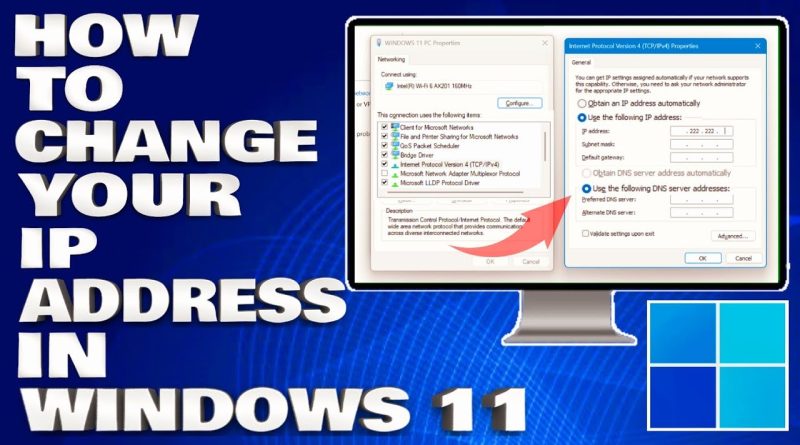


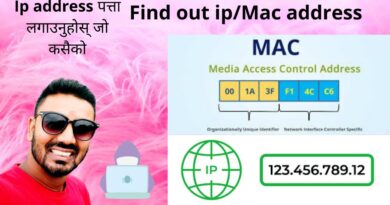
Ngayon ko lang nalaman bro pwede palang palitan ang IP address
Thank you my friend .
One more harang
Harangs galore ❤❤❤❤❤
Merhaba arkadaşım
thanks for sharing idol. very useful ito.