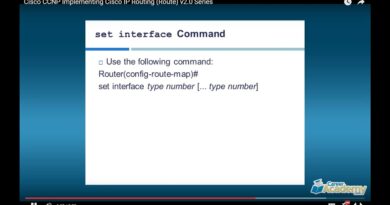How to Change Your IP Address to Another Country With a VPN 🔥
✅ Here’s How to Change Your IP Address to Another Country With a VPN
1️⃣👉 Get ExpressVPN ➜ https://bit.ly/2IMTIUB
💥SAVE 49% off + 3 months FREE + 30 Day Money Back Guarantee💥
2️⃣👉 Get CyberGhost ➜ https://bit.ly/3kfhGWo
💥 SAVE 79% + 6 months extra FREE Months + 45 Day Money Back Guarantee💥
▬▬▬▬▬▬▬▬▬▬▬▬▬▬▬▬▬▬▬▬▬▬▬▬▬▬▬
Need more IN-DEPTH info?
► ExpressVPN Review IN-DEPTH: https://youtu.be/gPj9Lq76icA
► Cyberghost Review IN-DEPTH: https://youtube.com/watch?v=Q_N3qBtaUhw
▬▬▬▬▬▬▬▬▬▬▬▬▬▬▬▬▬▬▬▬▬▬▬▬▬▬▬
Transcript below on How to Change Your IP Address to Another Country With a VPN
Hey guys. So today I wanted to show you how to change your country for the different VPN you might be using. I’m going to be using a couple of my favorites today to show you guys I have ExpressVPN over here on the left, and cyberghost over here on the right, I’ll put links to both of these in the description, including any of the best deals or discounts going on right now. You can I’ll put all that below for you. So when you first load your VPN, so for example, if I close down Express, and I just load it back up here, this is what you’ll see. To change your country.
There’s a couple different ways. First, right now I have France as my selected location. So if I click this, it will select France. My smart location is Seattle. So if I want to be connected to the United States, I can go ahead and click this. Also ExpressVPN has a recent location tab here which is in the UK. But if I don’t want either of these countries, I can click these little dots here, and this will open up another panel. Here. I can go And start selecting whatever country I want.
Now this is recommended. I can also click on all. And now I can break it down. Let’s say I want to connect to some more specifically in Europe, like let’s say Germany. I’m going to click the down arrow. And now I can connect to, you know, Nuremberg. And so now you can see the desired location or selected location is Nuremberg in Germany. And I can, again, whatever I’d like just click it, and it will show up here. And so this is generally the process for most VPNs have some sort of interfaces similar to this. So let’s take a look at cyberghost.
So cyberghost similarly here, when it’s minimized to just the opening interface. You can see right now I have the US Netflix as the location I would connect to if I click Connect, but if I want something different, I could click these little down these arrows here and I can choose certainly just a connect two best location I have some favorites. So if I have a different country that’s already listed in my favorites, that can come up here for me to quickly connect to, I can also add a new favorite.
But otherwise, I’m going to just click that little arrow there. And now if I want to look at all the different servers, I have access to them here. And you can see they’re listed alphabetically. And so I can just scroll till I find something I like.
So just like with Express, I wanted to connect to Germany. Now I can connect to Germany here with cyberghost. Or if I want to go down to Switzerland, like I found with Express, I’ll just scroll down till I get to the SS and there Switzerland or Sweden or Sri Lanka or Spain. And so you can see how easy it is to just whatever server you want to connect to. And then you go ahead and click the connect button.
Now the other thing with cyberghost that’s nice here is you can actually select the Favorites which is handy. So let’s say Switzerland is one I want to add to my favorites, I just click that and now if I go to my favorites here, I’ll see Switzerland pop up. And so cyberghost is great this way, it has a lot of features that make it really great for newbies and beginners. For example, over here on the left, you can see, here’s all servers.
But then if I just want servers for downloading or torrenting, or file sharing, it comes up with the specific servers that are going to work best for that. Likewise, for streaming, for example, if you want to unblock Netflix or something like that, and so cyberghost is really set up great that way to make it really easy to find the best server you’re looking for. Like I said, it’s especially great for beginners and newbies. So again, that’s simply how it works.
Again, I’ll put links to both of these down in the description below. These are both excellent VPNs expresses just my favorite if you want the best VPN overall fastest speeds, fastest performance and so forth.
Original Here’s How to Change Your IP Address to Another Country With a VPN video: https://youtu.be/z6F_BgEOm2c
ip address