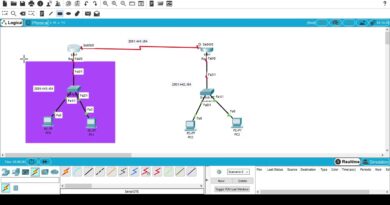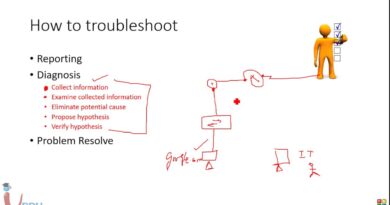How To Change Your Ip Address using Netgear Router
You Have to have ethernet Connection To Do This
1st Go to routerlogin.net username is admin password is password
2nd go to Basic Settings
3rd Under Router Address Make Sure its use this Mac Address
4th Switch A Number there not letter then Apply
ip address