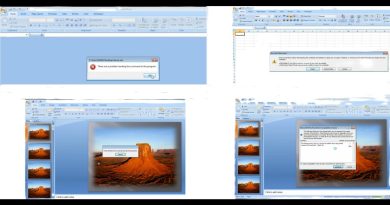How to change YouTube channel name
If you want to change the YouTube channel name, this article will show you how to do it. YouTube is one of the best video broadcasting and sharing sites that you can use to watch countless videos on various topics.

Please note that if you created the YouTube channel with the original Google account, you must change the account name. If you change the Google account name, the YouTube channel name will be changed automatically. Therefore, we have mentioned the steps to change the channel name when you create it with a brand account. However, you can follow the same steps to do the same with an original Google account.
How to change the YouTube channel name
To change the YouTube channel name, follow these steps-
- Open the YouTube website and sign in to your account.
- Click on your profile picture and select Settings.
- Click the Edit on Google button under your channel name.
- Click on the name under Basic info.
- Click the edit icon.
- Enter the new name.
- Click the Save button.
Let’s check out the detailed version of these steps.
To get started, you need to open the YouTube website and sign in to your account by entering valid credentials. Once you are done with that, you can find your profile picture on the top-right corner.
Click on this profile picture and select the Settings button. In case you are not getting the brand account, click the Switch account button and select the account.
Now you can find your brand account name. Click on the Edit on Google button that is visible under the brand account name.
Following that, click on the same name under the Basic info heading. Then, click on the edit icon visible next to your account name.
Now you can see the option to edit the name. It is possible to rectify the minor mistake, or you can change the name entirely. Once you are done, click the Save button.
After the last step, your YouTube channel name will be changed automatically.
TIP: While on the topic, do check out our TWC Video Hub for some interesting videos.
That’s all!