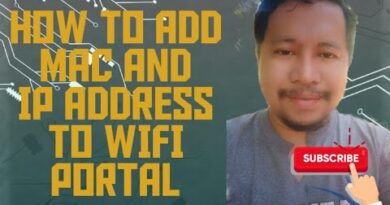How to Check 4G/LTE Bands Supported by Your Android Device (SPD)
You can also read this tutorial in my blog here: https://www.journeybytes.com/2018/01/how-to-check-compatible-4g-lte-bands-in-spd-phones.html
This video shows you how to check the 4G/LTE bands supported by your Spreadtrum powered Android Device without installing any app.
In addition to the 4G bands, you also get to view the 2G (GSM) and 3G (WCDMA) bands that your phone supports.
To do this we utilize the Engineer Mode (Service Mode) that comes installed by default in most phones. To launch engineer mode we use a secret code (i.e *#*#83781#*#*) dialled on the stock/default phone dialler and which should work on most Spreadtrum devices.
The code may however not work with all devices in which case you can try searching online for your device specific code. You can also try using some apps available in the Play Store that can launch Engineer Mode for you.
To check bands for MTK (MediaTek) devices using a similar method as this check my other video here: https://youtu.be/T2vqmdPqscE
If you found this video useful, please subscribe to support this channel.
Cheers and thanks for watching.
4g lte

-390x205.jpg)