How to Check GPU Temperature on Windows 11
Learn how to check GPU temperature on Windows 11.
The easiest way to do this is by using the Task Manager and then going to the performance section. From there, go to the GPU category, and then you will see the GPU temp.
1. HWMonitor
https://www.cpuid.com/softwares/hwmonitor.html
2. HWInfo
3. GPU-Z
https://www.techpowerup.com/gpuz/
4. GeForce Experience for NVIDIA Graphics Cards
https://www.nvidia.com/en-us/geforce/geforce-experience/
5. Open Hardware Monitor
https://openhardwaremonitor.org/
windows server 2012



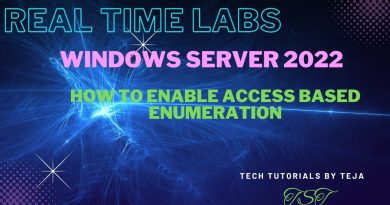
Is 75 normal?
You start saying it is very simple. But i cannot find it. Does it mean i am very stupid?
mines lower than yours haha 😂🫵
Yeah that's great except for one problem, there's no temperature displayed there, only a percentage
damn this ads i have youtube now
i cant see
My gpu runs hotter on W11 than W10
Guys, is it really normal that CPU have the temperature higher than 45° C right from the startup with no using or turn up any apps on the laptops?
Having a question because it’s now really bothers me now on my laptop.
I only see GPU 0
Fuck advertisement is longer then video😂😂
Mine is 30 C
Love this channel
pretty much to teach how to breath with a mouth
NO INTRO NO BS STRAIGHT TO THE POINT! THANKS!
Absolutely No BS ….THANKS…Subscribed !!!
My gpu is 35C
Thank you for the easy & straightforward tutorial!😎😎💯💯🔥🔥🔥🔥
Why isn't mine showing the temp?
Wow this is easy to watch but kinda hard to do after years of not dancing and not working out
THIS HAS TO BE THE BEST CHANNEL EVER
ty
only this is gpu temp but not hotspot temperature which is mostly +10 celsia for this is better use hardware info or similar soft who using all info from mainboard
hope everybody would make wideos like u do
I normally only like music videos, but i liked this video because of the no bs intro. Most YouTubers draw it out to be a 5 minute video.
I love how he cut to the point.
goddamn mine is 80c is that normal?
NO temperature reading, thumb 👇 👇
thanks g
Straightforward to the point and not drawn out. Thanks mate
Is 100% and 60% normal?
this is for external gpu not internal
57 Celsius is it normal temperature?for only seeing ytb?
Nice video bro , can i ask what is the normal temperature it should work
thats a sub from me!
Is that normal gpu temp 0 degree when idle?
what do i do i only have gpu 0
mine is 41 is that good
hwinfo software, is it safe?
thanks bro <3
YOU MADE IT SO SIMPLE
i have 36 grad
nice video!
what about the cpu ?
Omg I checked it’s 94 my pc very very very hot
gpu normal temp is 50 and mine ist 27??????
👍
Thank you❤
thank you so much bro, no 10 hour long intro, thanks
what if everything match to what you showed, but the temperature value is not being shown?
this really helped me, like straight to the point