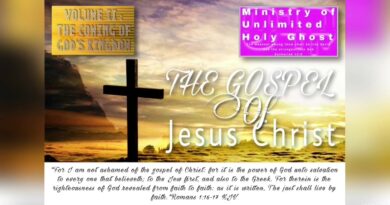How to check Whether Ubuntu detects a USB device.
Ubuntu might be detecting your usb device but is not able to mount it. Here’s how to check.
command:
ls /dev/ | grep sd
DISconnect your device. Open a terminal and input `ls /dev/ | grep sd` then “Enter”. Now connect the device and input `ls /dev/ | grep sd` again and Enter. Now you should have two outputs. Compare them to each other.
If you find an extra line (or two) then congrats! Ubuntu sees your device.
Next video shows you how to mount it.
ubuntu