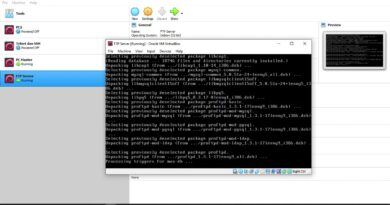How to Check Your Current DNS Server (Windows)
How to Check Your Current DNS Server (Windows).
Command Used:
ipconfig /all
Do you know how to find the IP addresses of your DNS servers? Would you like to learn how to do that? If you are a Windows 10 user, there are many methods in which you can find the addresses of the DNS servers that your computer or device is using. You can find this information in the Settings app, after running a command in PowerShell, and by other means.
Issues addressed in this tutorial:
public dns lookup
find dns name from ip
check dns
find my dns server
This tutorial will apply for computers, laptops, desktops, and tablets running the Windows 11 operating system (Home, Professional, Enterprise, Education) from all supported hardware manufactures, like Dell, HP, Acer, Asus, Toshiba, Lenovo, Huawei and Samsung.
by MDTechVideos
windows server dns