How to Choose The Right Linux Distro
How to Choose The Right Linux Distro
Choosing a Linux distribution can be difficult, because there are loads of Linux distros to choose from, if you want to view different Linux distros, then this video is for you.
Check out distrosea
🔔 SUBSCRIBE for more:
https://www.youtube.com/user/Britec09?sub_confirmation=1
——————————————————————————————
🛍 Support me with your Amazon purchases:
UK https://amzn.to/3diZslY
US https://amzn.to/2OwZWux
Please note that as an Amazon Associate I earn a commission from any qualifying purchases that you may make through these links.
——————————————————————————————
❤️ Join Britec YouTube Members:
https://www.youtube.com/channel/UC_M-iWYpQbgo4rK1YfewI5w/join
——————————————————————————————
📃Watch related playlists and videos
🖥️https://www.youtube.com/user/Britec09/playlists
——————————————————————————————
👕Check out our merch:
https://teespring.com/en-GB/stores/britec-store
——————————————————————————————
💻Discord Access:
https://discord.gg/YAuGm5j
——————————————————————————————
🐦Follow and interact with me on Twitter:
Tweets by Britec09
——————————————————————————————
✅Follow and interact with me on Facebook:
http://facebook.com/BritecComputers
—————————————————————————————–
🎬 View my Website:
http://BritecComputers.co.uk
—————————————————————————————–
#linux #windows10 #techtips #linuxdistro #linuxdesktop
by Britec09
linux download
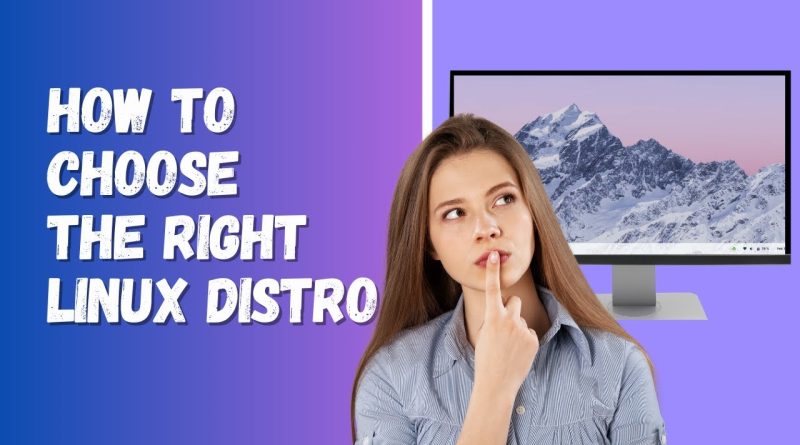
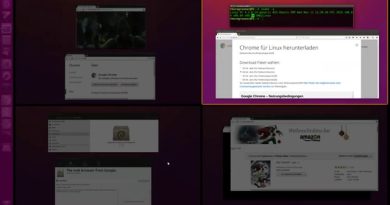


I have now changed my pc from windows 11 home to Ubuntu 22.04 LTS with KDE Plasma desktop(KDE Plasma looks and works for me like windows). I have done this over a three month period running both machines side by side, things i use a lot email,spotify,youtube,notepad,ip cameras hikvision,firefox and chrome.pfd viewer,printer,paint program. No update problems when it says updates are ready just click the button and when asked type in password and thats it no reboot just carry on as usual. The boot time is far quicker than windows and i can honestly say everything just works,hope this is of some help.
I have Ubuntu running on a second PC. I tried Mint when I first tried to install a distro and was hit with a green screen so I opted to install Ubuntu and its worked fine ever since. PC users who find their machine cannot run W11 could always install Linux either as a duel boot or by wiping Windows from their PC and installing Linux. One thing with Linux is that even when there is an update you're not force into installing the update.
Great video! Thanks.
Cool video and helpful. I hope Linux gets used more. I'm really tired of Microsoft with their shenanigans.
Not a bad idea, but be careful about using something like that. Not everything on there is a Linux distro. For example, Haiku and FreeBSD were listed and neither one of them are Linux distros. If you don't know what they are, a quick Google search will get you an answer (it would take too long to explain here), but know that Linux is just one of multiple operating systems out there that people are working on as open source projects and these other operating systems aren't going to have the same level of support for your needs and hardware (if they support it at all).
As for my recommendation to start with, when in doubt, use Mint. Most things that are known to work on Linux will work on Mint with little to no effort and you just have to install the stuff you need using the graphical tools (no command line needed). The rest depends on what your specific hardware and software needs are, but for the most part, you'll be able to get an office suite, gaming, and many utilities up and running quickly enough on it.
PopOS is another great choice and is my go to distro for laptops and it handles things like Nvidia hybrid graphics really well in my experience.
Keep in mind that even though you'll see Mint, PopOS, Zorin, etc. often recommended as "for beginners", these distros are solid enough that if your're happy with how things are running, there's no need to switch to a more "advanced" distro and many Linux veterans run them as one a primary daily driver. One of the most common reasons for maybe switching to one of the other distros may be for hardware support (other distros update the kernel more frequently and will have support for newer hardware faster) or for a different selection of pre-installed software and settings. Sometimes these differences will make getting some things up and running easier for your needs, sometimes they won't. You may not even know what your needs are until you've been running Linux long enough to find out (this goes beyond getting specific things running) and that's fine too.
With that in mind, I can tell you that many creatives that do audio and video editing often end up on Fedora at some point, but it doesn't mean you can't get Mint to do those things too. However, Fedora users may have an easier time getting it all setup and working depending on what the specific setup needs. Those types of things are why some people may gravitate toward one distro over another, but it takes time and experience to find out which is best for you. There's no real wrong answer so long as it's a distro that's actively getting worked on and supported. There's usually a way to make anything work on any distro so stick to what works best for you.
I love Mint. I use it at home. Use with Various AI’s. It will help you make the switch. I ask what is the taskbar called in Linux etc. how to I install this or that.
Excellent video and thanks
If you want to try Linux on an old machine, I'd really strongly suggest that you buy a new SSD if your old machine has a mechanical hard drive and you can afford it. It's really worth it if you can do it and depending on how much data you have to bring over, you may manage very well with a smaller SSD which can be quite cheap.
You then have your old data on the old hard disk, safe and sound and if you get to a point where you no longer need the system and data on that old HDD you may be able to re-use it as additional storage space, either internal on a desktop or external with an enclosure or just an adapter; e.g. if it's a little 2.5" SATA HDD.
I replaced my brother's 1TB HDD in his laptop (total usage ~17%) with a 240GB SSD I had on hand but which I could have bought for AUD$ 34.00 (GBP 17.13, USD 22.33). Linux Mint plus all his data take up only 41% of the new drive. I could also get a USB3 to SATA dongle for AUD$ 14.00 (GBP 7.13, USD 9.20) which would allow him to re-use the old 2.5" HDD for data backup. Plug it in, back everything up to it, unplug and put in a safe place.
You then have a computer with a future rather than a piece of e-waste. Good all around.
Nice one Brian and yes I have used Linux Mint "Cinnamon" in the past in fact I still have it installed on a secondary drive in my old Sandy Bridge build, and reckon it is in my mind the best Linux OS. So if anyone who has an old computer and cannot afford to replace the old one then views this video I can thoroughly recommend that distro. The only thing that at times puts me off about the Linux distros and I have tried quite a few – is getting the hang of using the sudo command prompt and the frequent need to update the apps one has installed. Having said that the Linux system is of course free and easy to use once one gets used to the way one navigates the system. I must add that I do not game, which might be a hindrance for those who do.
The only wrong Linux distro to choose is Windows😅
I have used this App, great just to get a feel of how a Distro works and feels like. Also great for people that do all that Distro Hopping. 🐇
Could you cover the issue of 32 bit OS as there are still machines that – for instance are netbooks like {Dell Inspiron Mini 10} of Where to find a 32 bit Linux OS as I can't seem to find any? and Dont want to throw this little unit out…
If you like the look of macOS then there's Pearl Linux OS .. has many desktop environments to choose from .. looks good .. works well .. for some reason has not gained much popularity, however.
Even if someone is using Linux; this site is a great way to try out a different desktop or window manager without actually installing it.
Thank you Brian for a very informative video. I have Windows 10 and 11 dual booted on a couple machine and I have trying Linux Mint on my daughters old machine. I'm a gamer at heart and was pleasantly surprised to find Minecraft is working on Linux Mint and is working quite well. I agree totally I'm finding Linux Mint a very good choice.
Bri, have you look in to Linux Bottles for Windows user moving to Linux?
Is there a distro that can run Office 365? I do not want to use alternatives like Libre because they can be un-user friendly and not work with the spreadsheets I have.
I find data transfer rates on Windows PC very slow (as when backing up to an external USB drive). The transfer starts at around 150 MB/s, and gradually falls to 20. Haven't been able to find any way to avoid this — some PCs are better, others worse. I hope Linux doesn't have this transfer bottleneck.
I agree to your suggestions Brian about Mint and Zorin OS. Those 2 will be the easy way to go as a Windows user. As a Linux user in some time you have to use the terminal. I think that Mint will be the best choise to searh for help on the internet. Mint has been here a long time and a lot of information can be found on the internet and forum. Installing HP printers can in some of the distros be a little tricky, but can be done.
An old pc with Linux with a good firewall, will in its self be good security for just banking.
I downloaded my first linux distro over a week ago and I love how I can customize almost every aspect of my system and how it's not bloated with unwanted features from a predatory corporation. Good luck in trying to remove microsoft edge from your windows PC. 🤣
Good man Brian, another informative video. Ive a win 10 laptop that id like to update to win 11, but without any bloat, no bitlocker, basically the basic OS and without having to do a fresh install as i would like to keep all my programs and files etc. is this something you could cover in a video at some point? be great help if you have time.
What about longevity? If there are so many versions (distro), are all of them going to be maintained for the future?
I like the Budgie UI, it's boring like Windows, I use it with Fedora, but can be installed on any distro
excellent video nicley explained keep up the good work
Thank you for posting this video, Brian. 👍 I shall certainly be taking a look at DistroSea to see what options are available for me. In fact, I've got the webpage loaded up ready to go, even as we 'speak'. 😉
let the floodgates open
How did I miss this website? Thanks for this!