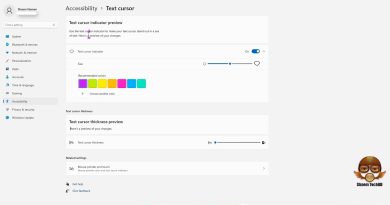How to collaborate on YouTube and YouTube Music Playlists
If you and your friends want to create a playlist on YouTube or YouTube Music, this article will be handy for you. We show you how you can allow anyone to collaborate a playlist on YouTube and YouTube Music.
Let’s assume that you are about to make a party happen and your friends want to create a music playlist along with you. At such a moment, instead of sharing the video or music URLs, you can create a sharing playlist on YouTube as well as YouTube Music.
How to collaborate on YouTube Playlists
To allow anyone to collaborate a playlist on YouTube, follow these steps-
- Open the YouTube website and sign in to your account.
- Click on your profile picture and select YouTube Studio.
- Click on the Playlists option on your left-hand side.
- Click on the NEW PLAYLIST button.
- Enter a name and click the CREATE button.
- Open the playlist.
- Click on the three-dotted icon.
- Select the Collaborate option.
- Toggle the Collaborators can add videos to this playlist button.
- Copy the playlist URL and share it with friends.
To get started, open the YouTube website and sign in to your account. Following that, click on your profile picture and select the YouTube Studio option.
Next, switch to the Playlists tab from the left-hand side and click on the NEW PLAYLIST option. Then, enter a name and click the CREATE button.

This step is required when you want to create a new playlist. However, if you want to share an existing playlist, this step is not mandatory.
After creating a playlist, open it on your screen and click on the three-dotted icon. Then, select the Collaborate option.
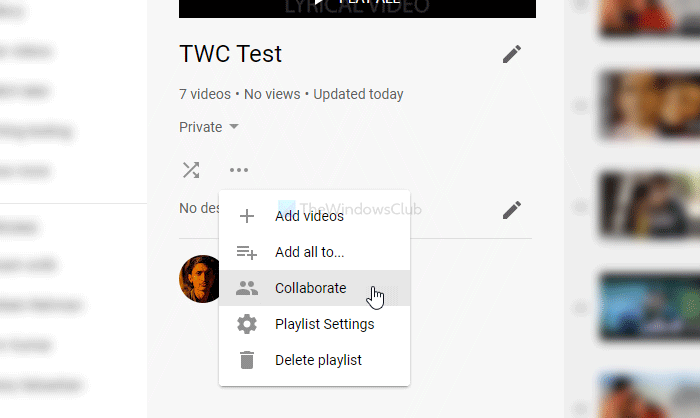
Next, toggle the Collaborators can add videos to this playlist button and copy the playlist URL.

You can share this URL to allow others to join. After that, they can see this playlist when trying to add a video to a playlist. However, if you want to allow collaborators to add new videos to the playlist, you do not want to allow a new collaborator, toggle the Allow new collaborators button.
Once changed, click the DONE button.
How to collaborate on YouTube Music Playlists
To allow others to add songs to your playlist on YouTube Music, follow these steps-
- Open the YouTube Music website and sign in to your account.
- Switch to the Library tab.
- Click on the New playlist option.
- Enter the name of your playlist and click the SAVE button.
- Open the playlist on your screen.
- Click on the EDIT PLAYLIST button.
- Switch to the COLLABORATE tab.
- Toggle the Collaborators can add songs and videos to this playlist button.
- Share the playlist with friends.
- Click the DONE button.
Let’s delve into these steps in detail.
First, open the official website of YouTube Music and sign in to your account. Then, switch to the Library tab, and click on the New playlist option. Once the window appears, write down the playlist name and click on the SAVE button. After that, open the playlist on your screen and click the EDIT PLAYLIST button.
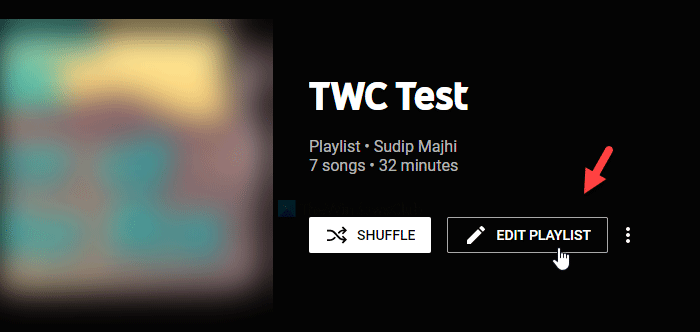
Next, switch to the COLLABORATE tab and toggle the Collaborators can add songs and videos to this playlist button.
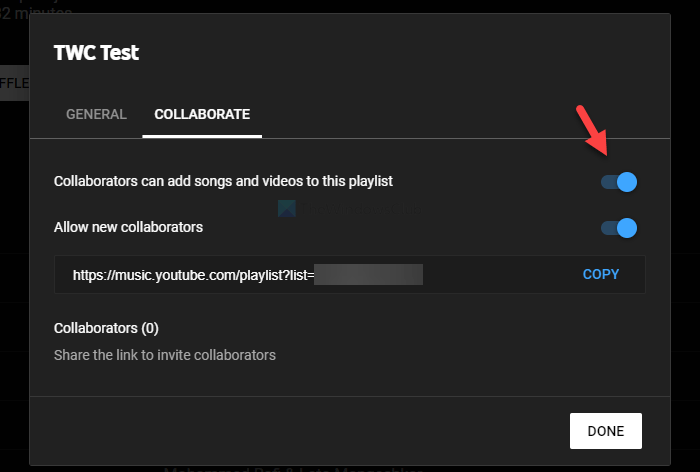
Once done, copy the playlist URL and share it with friends. Like YouTube, if you have already added some collaborators and do not want to add someone new, toggle the Allow new collaborators button.
At last, click the DONE button.
That’s all!
There may be a lot of things you don’t know about YouTube. Check out these YouTube tips and tricks post to learn more. You might want to also subscribe to our YouTube Channel.