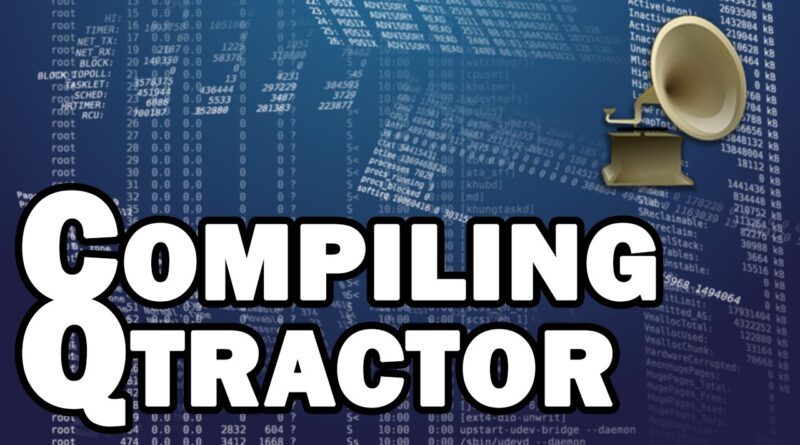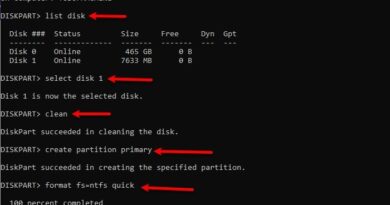How to Compile and Install Qtractor DAW on Ubuntu Linux
Audio Interface
US: https://amzn.to/2Lim3i8
UK: https://amzn.to/2J5G4Iu
CAN: https://amzn.to/2Iy383G
Studio Headphones
US: https://amzn.to/2GEDtSG
UK: https://amzn.to/2RtfnkR
CAN: https://amzn.to/2L83eRp
Microphone Kit
US: https://amzn.to/2Lex18B
UK: https://amzn.to/2RvdVyl
CAN: https://amzn.to/2IYqwX3
Microphone Stands
US: https://amzn.to/2LieDf7
UK: https://amzn.to/2ZHDq2C
CAN: https://amzn.to/2Ixyvvd
XLR Cable
US: https://amzn.to/2Ll3Vo0
UK: https://amzn.to/2ZDWJtu
CAN: https://amzn.to/2x4lVNB
Qtractor is an open source digital audio workstation for Linux. Here’s how to compile and install it on Ubuntu.
Instructions:
Dependencies
sudo apt-get install qt5-default
sudo apt-get install libqt5x11extras5-dev
sudo apt-get install jackd
sudo apt-get install libjack-dev
sudo apt-get install libasound2-dev
sudo apt-get install libsndfile1-dev
sudo apt-get install liblrdf0-dev
sudo apt-get install qttools5-dev-tools
Source Code: https://sourceforge.net/projects/qtractor/
Extract source code in downloads folder
Compile and Install
cd qtractor
./configure
make
sudo make install
Enable Realtime Mode for Jack
sudo nano /etc/security/limits.conf
add line: @audio – rtprio 99
sudo usermod -a -G audio username
logout and login
Launch Program
qtractor
Social Media:
Facebook: https://www.facebook.com/YourHomeRecording
Twitter: https://twitter.com/YHRecording
Your Home Recording is a participant in the Amazon Associates program. We may receive a commission for eligible purchases through our product links.
ubuntu download