How to Configure a Cisco Router as DHCP Client
How to Configure a Cisco Router as DHCP Client
Configuration:
DHCP_Server
conf t
int GigabitEthernet0/0
ip address 10.1.1.254 255.255.255.0
exit
!
ip dhcp pool 1
network 10.1.1.0 255.255.255.0
default-router 10.1.1.254
end
wr
Client_1
conf t
interface GigabitEthernet0/0
ip address dhcp
no shut
end
wr
Client_2
conf t
interface GigabitEthernet0/0
no switchport
ip address dhcp
no shut
end
wr
Verification:
show ip int br
show ip route (To verify default route)
show ip dhcp binding
References:
https://www.cisco.com/c/en/us/td/docs/ios-xml/ios/ipaddr_dhcp/configuration/15-sy/dhcp-15-sy-book/configuring_the_cisco_ios_dhcp_client.html
#cisco #ccna #ccnp #ccie
by Ferds Tech Channel
linux dhcp client


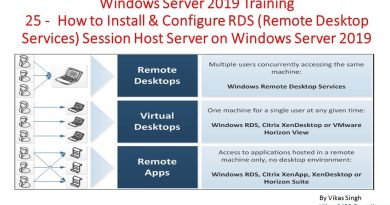
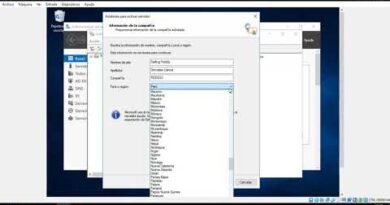
I hope you found this video helpful, please like, subscribe and click the notification bell so you won't miss future videos. Thanks for your support! ❤
If you have any comments and questions, please use the comment section below.
You sound very undernourished.
Hi Sir pls , make a video on Dell storage. MD3200i .