How to Configure an Alternate IP Address Configuration for Your Computer
If you have ever had your DHCP server or home router go out, you might have noticed that your computer received an APIPA (Automatic Private IP Addressing) address that looks something similar to 169.254.18.25. This happens when your PC cant get an IP address and configures itself with its own.
Most of the time this address doesn’t do you any good and you will either need to fix your DHCP server or assign a static IP address to your computer manually. There is a way in the network adapter settings in Windows where you can enter an alternate configuration for things such as the IP address, subnet mask, default gateway, DNS server and WINS server so that way your computer will use this information if it cant reach a DHCP server.
ip address


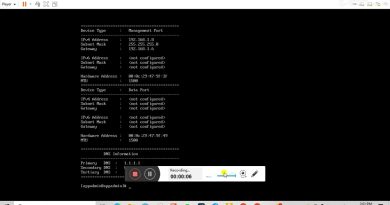

worst