How to Configure Apache php-fpm on Centos 7
In this video guide, we are learning how to Configure Apache php-fpm on Centos 7 with SSL virtual Host. Using this stack, a website can load faster and handle more concurrent connections while using fewer resources. Also we can run each PHP application on a separate process and can assign resource limitations.
Also refer below blog article link for getting commands used.
https://supporthost.in/configure-apache-php-fpm-on-centos7/
Chapters:
00:00 Introduction
2:03 Prerequisites
8:00 Install Apache
8:30 Install PHP
10:53 Configure Apache
16:02 Issue SSL certificate
19:10 Configure php-fpm
centos 7


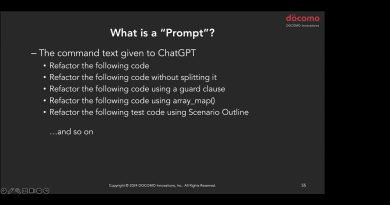

after adding "IncludeOptional sites-enabled/*.conf httpd" httpd is showing an error