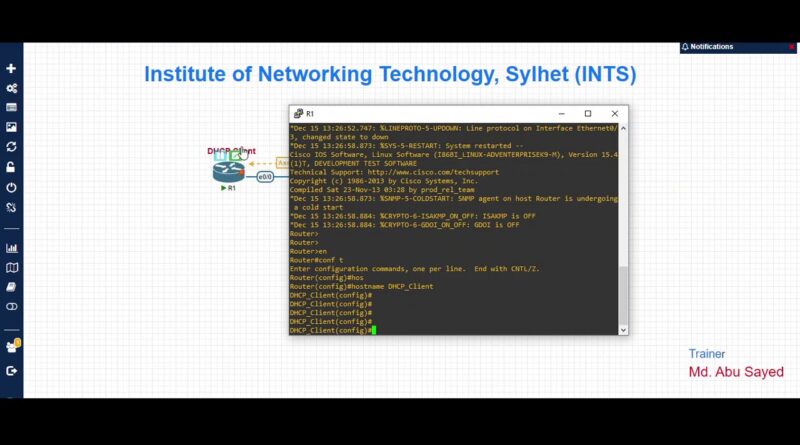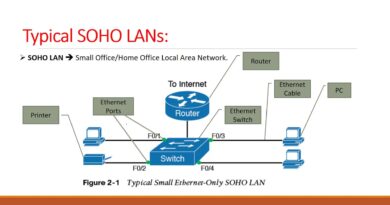How to configure DHCP for IPv4 and Verify configuration | Cisco CCNA | CCNA LAB – 2
————–Institute of Networking Technology, Sylhet(INTS)————————————-
***Lab Objective:
The objective of this lab exercise is for you to learn and understand how can you configure
DHCP for IPv4
****Task list:
Task 1: Configure the hostname and IP address for Routers as topo.
Task 2: Turn on debug for DHCP Server packet on R2.
Task 3: Configure DHCP client on R1 and DHCP Server on R2.
Task 4: Check the IP address on R1 and log on R2 to understand clearly about DHCP function.
ipv4