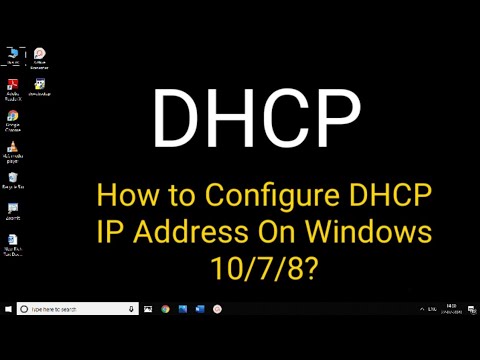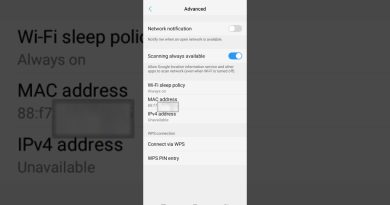How to configure DHCP IP Address Using Command Prompt on windows 10/7/8 | Tamil | RAM Solution
In this video,
I have explained about the how to configure DHCP IP Address using command prompt on Windows 10/7/8.
cmd:-
netsh interface ip set address “Ethernet” dhcp
This solution can apply for***
1. computers/ laptops / desktops
2. operating systems– Windows 10 // Windows 8/8.1 // Windows 7 operating systems.
3.Works for all computer manufactures like Dell / HP/ Acer/ Asus / Toshiba / Lenovo / Samsung.
Welcome to RAM Solution – Tamil
Tips and Tricks For,
| Computer | PC | Laptop | Windows-10 | Windows-8 | Windows-7 |Troubleshooting |
| Technical support solutions | Windows Server | Router | Software | Tech info |
#ramsolution #windows10 #tamil #computer #laptop #desktop #windows7
#windows8 #windowsserver #troubleshooting #technicalsupport #google #youtube
LIKE|COMMENT|SUBSCRIBE
My channel – https://bit.ly/2T7ceJI
My Blogger – https://ramsolutiontech.blogspot.com/
Instagram – https://www.instagram.com/ramsolution123/?hl=en
ip address